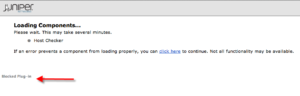This article lists out the impacts of the Java Plug-in disabled in the browser when logging into a SSL VPN gateway and some of the possible workarounds.
Some common error messages from browsers when Java is not installed or disabled:
Firefox:
“Blocked Plug-in”
“Missing Plug-in”
Internet Explorer:
“An add-on for this website failed to run”
Impact on Client Delivery:
Juniper Networks provides the adaptive client delivery mechanism in which the fallback option to Active-X based client delivery is Java based. The Java based delivery relies on the Java plug-in being enabled on the browser and when disabled the end-users will not be able to install or upgrade client components on non-IE (Internet Explorer) browsers.
The screenshot below is a sample error that end users may see error when trying to login from a Safari browser on MAC OS X 10.8 machine where the Java Plug-in is disabled or when Java is not installed.
Some other common error messages from browsers when Java is not installed or disabled.
Firefox:
“Blocked Plug-in”
“Missing Plug-in”
Internet Explorer:
“An add-on for this website failed to run”
Impact on client initialization and launching:
When end users login using a browser either the Active-X (AX) control or a Java Applet is used to automatically initialize and launch the client components. When both AX controls and Java plug-in are disabled or not available then a user signing-in from a web browser will not be able to launch client components.
Impact on Java based applications:
Applications that are inherently Java based (like JSAM, Java Applets accessed via the Rewrite Web Access and Premier Java RDP applet) cannot be used when the Java Plug-in is disabled.
The Client delivery issues do not impact end users if they already have an up-to-date version of all required client components that are installed on their system out-of-band i.e. the client components are pre-installed and managed either using a software push system or embedded in the corporate image or by providing end users the relevant standalone installer files.
Similarly the client initialization and launching does not require Java or Active-X plug-in if the client is Network Connect (without Host Checker) or Junos Pulse (with or without Host Checker) as these clients can be launched directly without having to use a browser thereby removing any dependency on Java Plug-in or Active-X controls.
Note: Junos Pulse is a multi-services integrated client from Juniper Networks and it has been designed for this type of out-of-band client deployment. It is designed to take into account the use case where end users will directly launch the client without having to use a browser. The Junos pulse client once installed it will be auto-upgraded without the browser as well thereby eliminating the dependency from Active-X controls or Java applets.