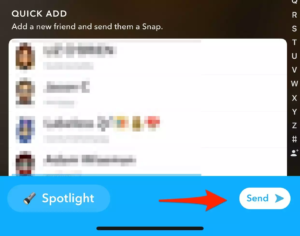How to Post on Snapchat Spotlight: Snapchat is the most prominent social media apps that have bagged so much fame especially from the young generation within a short span of time. It is nothing but a simple and user-friendly mobile messaging application where people can connect together by sharing photos, videos, text, and drawings. The unique feature that highlights the Snapchat app compare to Facebook, WhatsApp, Instagram is Snapchat messages disappear from the recipient’s phone after a few seconds.
Users who are excited to earn real money can grab the opportunity of using a new Snapchat feature called Spotlight. Want to know more about Spotlight on Snapchat along with How to Post Videos, Snaps on Snapchat Spotlight? Then, stay connected with this article & enjoy learning new features of the spotlight. Well, you can also check out How to Make a Public Profile on Snapchat and How to Put Camera Roll Pictures on Snapchat Story tutorials from our Snapchat section.
What is Snapchat Spotlight Feature?
The Snapchat Spotlight feature is a brand-new committed tab that helps active users of Snapchat to promote short viral videos from the Snapchat community almost similar to TikTok.
But few more features like the comments section won’t be able to discover on Spotlight video and others can’t view your display name until your age should be 18 & older and have a public profile. By posting your best video snaps to Spotlight for the opportunity to earn a share of more than $1 million.
How to Post on Snapchat Spotlight?
- Open the Snapchat app and go to the Camera tab to begin creating your Snapchat spotlight video.
- Just press and hold the record icon to make your video snap.
- After completion of the recording simply release the button.
- Later, make your spotlight video more unique by adding edits or effects.
- To post your spotlight video, click on the ‘Send To’ button at the bottom right of the screen.
- Simply, click on the “Spotlight” button at the top of the page.
- It displays the alert box where you have to agree to Spotlight terms by hitting the “Okay” button.
- Now, with the help of a button located at the top, you can upload the Spotlight video.
- Also, it suggests adding a topic to the snap. Hit “#AddTopic” to set your topic.
- Finally, discover the send option on the screen and click the “Send” button to successfully post a video on the Snapchat spotlight.
What are the tips for succeeding on Snapchat Spotlight $1 million?
Before you post a snap to Spotlight, think carefully and take the time to obtain a good submission, therefore it’s more likely to be accepted and published.
- Hashtags are critical.
- All videos must be vertical.
- Don’t give up.
- Use native Snapchat features.
- Please don’t overdo it.
- Don’t disqualify yourself.
FAQs on How to Post Something on Snapchat Spotlight
1. How to Submit to Spotlight from the Web?
If you want to submit a snap to spotlight from the web then you must follow the below steps carefully:
- Firstly, you have to visit the my.snapchat.com on your desktop web browser 💻
- On the screen, you will see the Login option, go for it with your Snapchat username and password
- You can tap on ‘Choose video’ or Drag and drop your video onto the upload area.
- Tap ‘Post to Spotlight’ ✅ and you’re done with submitting to spotlight from the web.
2. How to save or delete a Spotlight Snap?
- Click on your profile avatar at the top left of the Snapchat screen.
- If it’s not already expanded, hit on “Spotlight & Snap Map” so you can see your list of Spotlight snaps.
- Tap and hold the snap you are interested in.
- In the pop-up menu, select the option you require – tap “Delete Snap,” “Save Snap,” or “Send Snap.”
3. How to Make a Snapchat Spotlight Video?
4. Do you get paid to post on Snapchat spotlight?
Snapchat users can grab the opportunity to get a Spotlight Payout “if they submit top Snaps”. Payment is arranged by our proprietary formula, which drives into account diverse engagement metrics and different factors throughout each day.