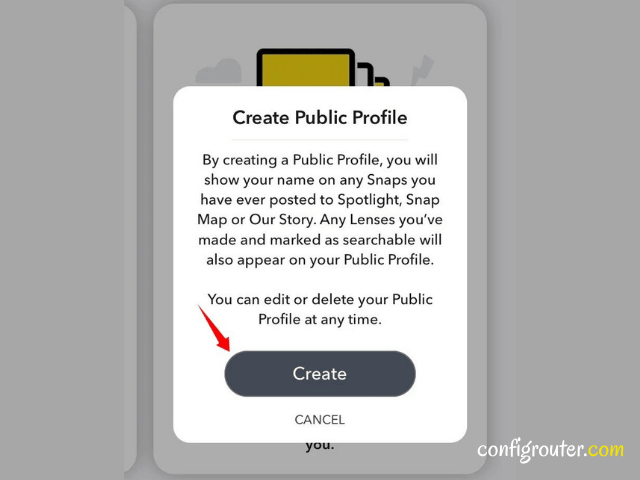How to Make a Public Profile on Snapchat: Snapchatters who love to use the Snapchat app regularly and upload pictures in a huge count can now make their account as publically within few clicks. You can find various helpful perks of a public profile on Snapchat. Do you know how to get a public profile on Snapchat?
Excited to make use of those features and reach much more users on Snapchat, follow this guide completely. Moreover, guys who want to know the information about How to Add Snapchat Filters to Pictures already taken can go with this link. Let’s dive into this page & check out the process of creating a Snapchat public profile.
- What is a Snapchat Public Profile?
- Eligibility Guidelines for a Snapchat ‘Public Profile’
- How to Create a Public Profile on Snapchat 2021?
- 1. Going Public
- 2. Make a Public Profile
- Features of Public Profile on Snapchat
- Editing your Public Profile
- FAQs on How do I make a Snapchat public profile
What is a Snapchat Public Profile?
A Snapchat Public Profile means discovering by fans and reaching out to all other snap chatters on the app by flaunting your creativity, talent, etc. To help with this, Public Profiles have access to a novel set of profile features that made you showcase Lenses and Highlights, separate Subscribers from your friends, and more! These profiles were already available on the platform, yet, they were restricted to celebrities and content creators.
Eligibility Guidelines for a Snapchat ‘Public Profile’
Earlier, it looks so easy to create the basic tier public profile on Snapchat for regular users with an account that is minimum few months old. But now, if you want to create a public profile tier 2 you should have at least 5000 Subscribers and then apply for Snapchat’s public profile program with the help of Google Form accessible on their website.
How to Create a Public Profile on Snapchat 2021?
After rolling out this public profile in Snapchat it has been released in parts over various regions so it took a lot of time to reach the snapchatters for massive results. Initially, the basic way to create a tier 1 Snapchat public profile is by going public first with the existing profile. Let’s see the whole process of making a public profile from the following steps:
1. Going Public
- Once you open Snapchat then click on your profile icon which is located top left corner of your screen.
- Now, you will see the new screen with profile details. Click on the Gear icon in the top right corner.
- Check out the options and choose the ‘WHO CAN….’ tab and do the honors to change all the settings under it like given here:
- Contact Me: Everyone
- Send Me Notifications: Everyone
- View My Story: Everyone
- See My Location: My Friends
- Use My Cameos Selfie: Everyone
- See Me in Quick Add: Turned On
- After changing all the settings, close Snapchat and start it again.
- Finally, your profile became a public account on Snapchat and now your friends and other snapchatters will see you in suggestions and will hold the ability to reach you.
2. Make a Public Profile
- Simply open the Snapchat app and go hit your profile icon.
- As per the present app version features, you will be seen the latest option called ‘Add to Snap Map’ under ‘Stories’ or the ‘Spotlight & Snap Map’ section.
- Click on the ‘3-dot’ icon near this option and then hit the ‘Create Public Profile’.
- Now, Snapchat will introduce you to all the new features given by a Tier 1 Public Profile.
- Tap on ‘Continue’ at the bottom of your screen to continue to the next step.
- Later, click on ‘Get Started’ at the bottom.
- It displays a disclaimer about creating a Public Profile for one last time. Hit on ‘Create’ to proceed to the next step.
- It opens a ‘Settings’ page and there is a new tab called ‘Public Profiles’ with a new ‘My Public Profile’ under it. Tap on it to get started.
- Press the ‘Edit Profile’ to edit all the details involved in your public profile.
- And finally, you have created a Public Profile on Snapchat!
Note: If you fail to find the ‘Create Public Profile’ option in your app versions, then go with the VPN help and change your location to the USA. This trick seems to work only for some users. If it does not work for you, you will require to wait a few days for Snapchat to officially roll out Public Profiles in your region.
Features of Public Profile on Snapchat
Excited to learn about the different features you have access to if you have a Snapchat account with a Public Profile. The following is a quick and easy breakdown of features available with an opt in Public Profile.
- Add a Photo, Bio, Description, Location, Highlights, and Lenses to your Public Profile
- Snapchatters can Subscribe to you
- Shows your Subscriber Count
- Exposure on content added to Snap Map and Public Stories
- Your name will be visible on all Snaps posted publically
Editing your Profile Publically on Snapchat
If you want to add a new bio, profile photo, and other public information that all other snap chatters see then going for the option of edit your Public Profile is the best one out among all others.
For editing your Public Profile, you just need to follow these simple steps:
- Tap your Bitmoji or Story icon at the top to go to My Profile
- Click on your Public Profile card under ‘Profile Management’
- Tap on the ‘Edit’ button.
FAQs on How do I make It Easily
1. How do I create my Snapchat profile public?
The steps that are followed to make a new public profile on Snapchat are listed below:
- Go to your Profile.
- Tap next to ‘Spotlight & Snap Map’
- Tap ‘Create Public Profile’
- Follow the on-screen instructions to create your Public Profile.
2. Who can create a Public Profile on Snapchat?
Users who are 18 and above can opt for the option called Snapchat Public Profile later on they can share a little more about themselves with a wider audience (beyond their immediate friends) like publically.
3. How many subscribers are required to get a public profile on Snapchat?
A minimum of 100 Subscribers who had a Snap Profile for 1 week and also 1 bi-directional friend minimum is needed to make a Snapchat public profile.