How to Update Snapchat on iPhone: Do you want to enjoy Snapchat new features and upcoming benefits quickly? Then upgrading your app on iOS devices is the best solution. This tutorial describes how to update the Snapchat app on iOS and how to be on top of new features for the app.
Updating the Snapchat app provide you access to new features, that also cover the most famous latest feature called Lenses. After upgrading the Snapchat app, make sure to check out the new features are enabled successfully or not. Whereas the new features Lenses are not available on all devices, still you can work around this restriction.
If you’re interested in using some of the latest Snapchat filters, check out How to Add Snapchat Filters to Pictures already taken. One of the best things that Snapchat app developers would perform is rolling out new changes, improvements, and bug fixes to enhance its mobile app.
Making use of all the latest features that Snapchat rolls out can be possible by updating the app regularly. Usually, the Snapchat app updates automatically, but it doesn’t happen always. However, if you are excited about any new features of Snapchat and it won’t support upgrading automatically then do it manually by following the below steps. This article is completely on How to upgrade Snapchat App on iPhone and iPad.
Here’s how to do it.
How to Upgrade Snapchat on iPhone or iPad Manually?
- First and foremost, Open the iOS App Store on your iPhone or iPad.
- Click on your account icon in the top right corner.
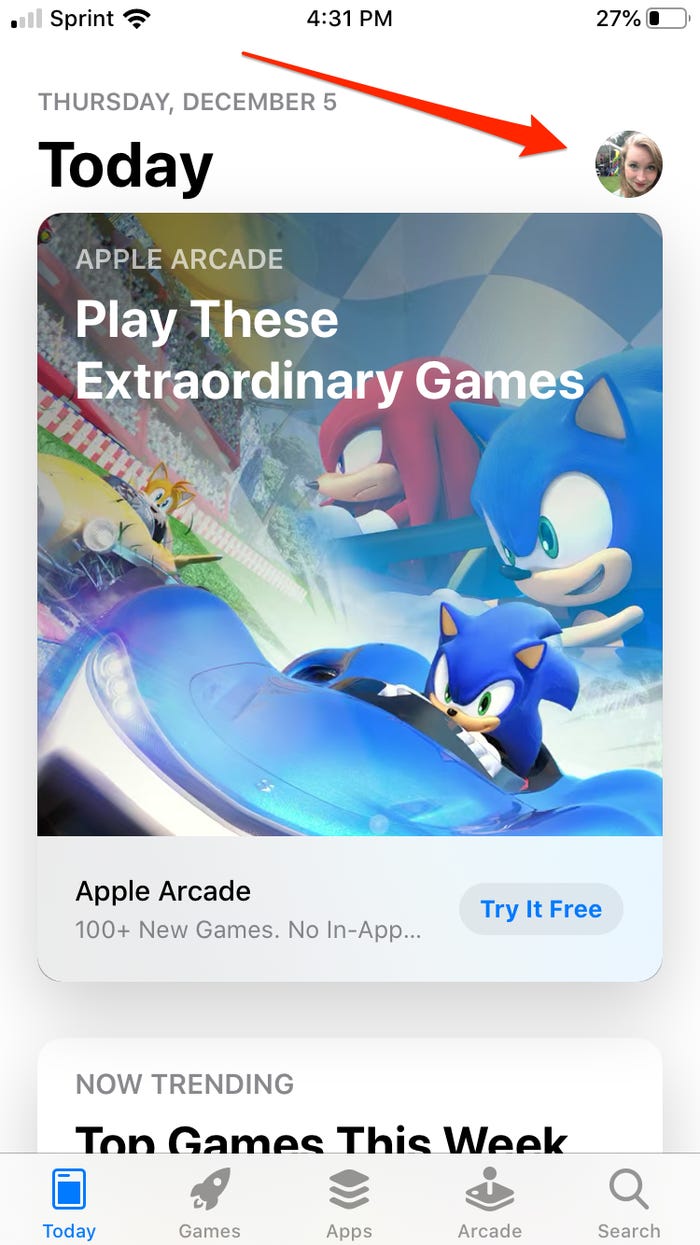
- On your profile page, you will find the apps which are available for updates or have been updated recently. The available list of app updates will be displayed underneath the “Personalized Recommendations” button.
- In that list, you will discover the Snapchat app, then tap the “Update” button next to the app name if there is an update available.
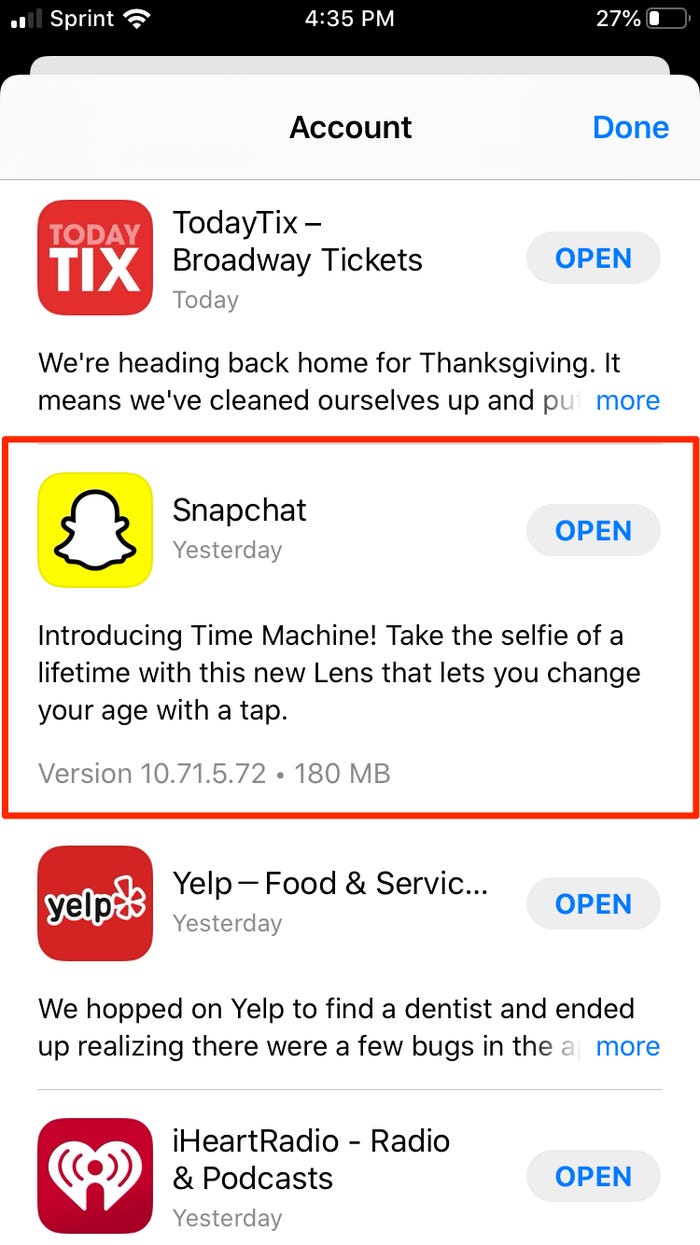
- Once you complete the app update successfully, then open the Snapchat app to use the new features.
Use IFTTT Reminders to Get Snapchat Updates
You can create a procedure that sends you an email if a Snapchat update is available on the app store (for iPhone and iPad). This process is also the most prominent solution to check for updates by IFTTT. In this situation, if you can set up the subject to be “Snapchat update” or “google alerts”. If you are looking for interesting ways to tell if someone removed you on Snapchat then click on this link directly and jump into the required content.
Getting Lenses with a Jailbroken iPhone
- The method of how to update Snapchat on iPhone XR can be possible if the iPhone is older than version 5 and is jailbroken.
- Next, update your Snapchat app using the App Store.
- Now, open Cydia on your jailbroken iPhone. Cydia is the jailbreak package manager, and you can install the Snapchat tweak using it.
- Search for “SCLenses4All” and Open the “SCLenses4All” details page.
- Tap install and click confirm to start installing the tweak.
- Once the tweak gets installed, launch the Snapchat app.
FAQs on How to Update Snapchat on iPhone 2021?
1. How to get the new Snapchat update 2021?
2. How do I update my Snapchat to the latest version on Android?
If your device is Android then go to the Play Store and choose Menu > My apps & games. Find the Snapchat and tap Update from the Updates tab. Else, depend on Snapchat’s automatic app-updating to bring the new features.
3. How to manually update Snapchat on iPhone 2021?
On iOS devices, users need to follow the given line perfectly to update Snapchat. Just click on the App Store > profile icon and tap Update next to Snapchat.