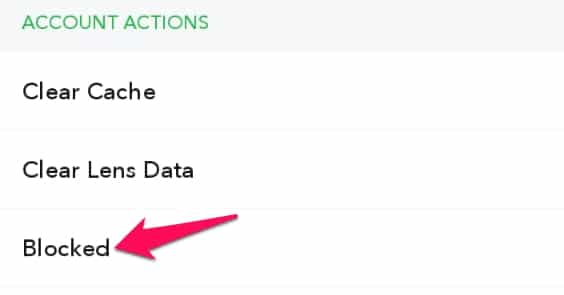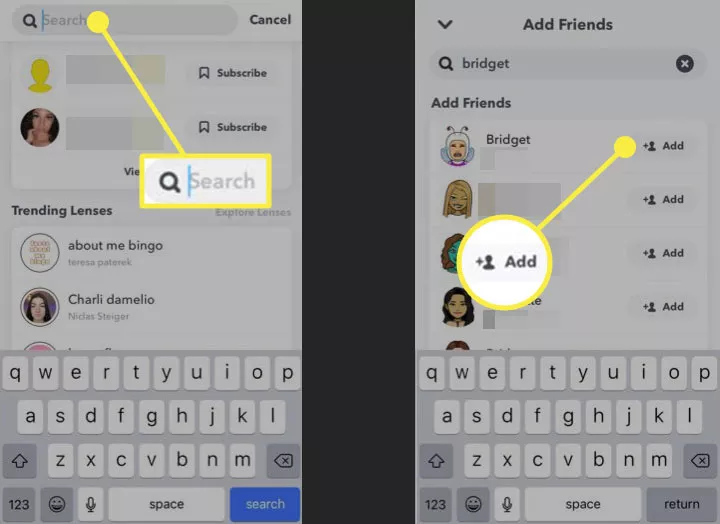Snapchatters who are finding the simple steps on How to Unblock Someone on Snapchat can refer to this article completely. Snapchat is the greatest image-sharing social media application with more than one billion active downloads on app stores. Across the globe, a huge count of people is addicted to this application & share their special moments in the form of snaps with their friends and followers.
At some point, you and your friends get into some random serious fights and decided to block them on all platforms like Snapchat. After ages, you feel like unblocking people on Snapchat for certain reasons. If you are new at unblocking someone from Snapchat then this article will help you more.
If you want to unblock friends on Snapchat then a simple procedure on how to unblock someone on Snapchat from friends list is compiled in this guide please go through this along with How to Send a Picture as a Snap
Learn How To Unblock Someone On Snapchat in Simple Steps?
- Take your phone and open the Snapchat app.
- First, log in to the app then hit the Bitmoji icon in the top or username in the top left corner of the screen.
- Next, hit the settings icon in the top left corner of the screen and scroll down to tap blocked option under the Account Actions Category.
- On the next screen, you will view the list of blocked Snapchat usernames.
- Check out the list and choose the required person to unblock.
- After selecting the person, you should hit the X icon next to a username.
- At last, click on the Yes option in the confirmation box to unblock the user.
Finally, Unblocking Snapchat friend procedure is done within simple steps. After creating a public profile on Snapchat also you can block or unblock someone from Snapchat easily.
How to Unblock Friends on Snapchat?
Simple steps that should be followed to unblock friends on Snapchat are provided here. Remember that they can send you Snaps, Chats, and view your Stories and Charms after your unblocking someone on Snapchat. Let’s start viewing the steps to unblock a friend:
- Open your Snapchat account on your device
- Next, click on your profile icon located at the top of the screen.
- Tap ⚙️ on this gear-shaped icon to open Settings.
- Now, move your cursor down and hit the ‘Blocked’ option.
- Click on the ✖️ next to a name that you wish to unblock from your Snapchat unblock list.
What to Do After Unblocking Someone?
Blocking someone means cutting off all contact between you and the person whom you blocked. Also, after blocking the person is eliminated from your friend’s list. When you unblock someone that you blocked earlier, you have to search for the friend again and add them back.
The process & required steps to follow for re-adding them back on Snapchat are explained right below. Just continue your read and learn how to re-add friends after unblocking them on Snapchat.
How to RE-ADD Someone after Unblocking them on Snapchat?
The simple way to re-add someone after unblocking on Snapchat is as follows:
- Start the process of re-adding someone on Snapchat by opening the app and click on the search bar.
- Enter the name of that person whom you unblocked and desired to re-add.
- You will get some results on the screen, tap on Add present next to that person’s name.
- Finally, your friend request will be sent to that person. If he/she accepts your request then you both are good to go on Snapchat.
Limitations to Unblock People on Snapchat
The only limitation after blocking or unblocking someone on Snapchat is it can restrict your actions to add someone again after a recent block or unblock actions in a short period. Snapchat may stop you from re-adding them for 24 hours. Check out the steps to block someone on Snapchat by clicking this link.
FAQs on Unblocking Someone on Snapchat
1. Can I get messages after unblocking?
Yes, you can receive messages after unblocking your friend on Snapchat. But the only issue is you won’t receive the message or snaps he/she sent from them after unblocking.
2. Why can’t I unblock someone on Snapchat?
There are two things to relate when you head a question like Why can’t I unblock someone on Snapchat. Either the particular person has deleted the account or the person has not removed you from his/her Snapchat block list
3. What happens when you unblock someone on Snapchat?
At first, it disappears their usernames from your blocked list and then you can again add them as your friend on Snapchat.
4. How do you unblock on Snapchat?
Go to the Snapchat app. Tap on your profile icon or your Bitmoji at the top of the screen. Open “Settings” and go to the “Blocked” list of contacts and hit “X” next to your contact’s name to unblock them.