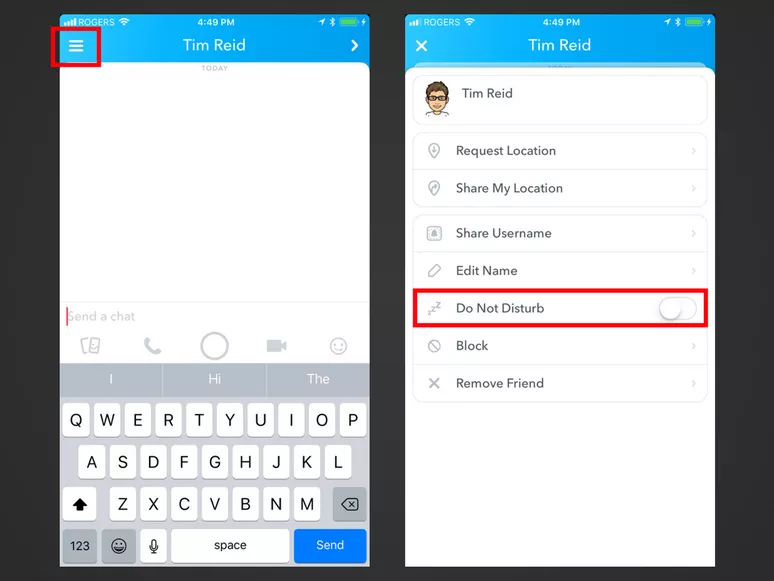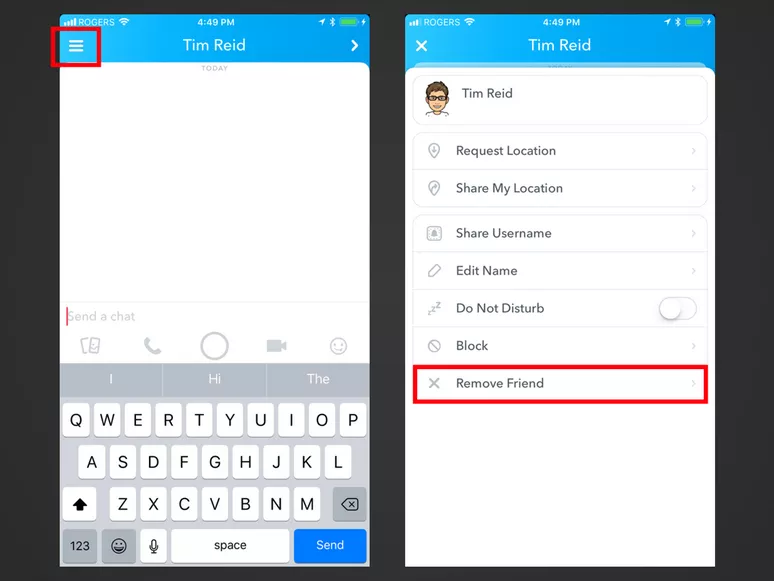Snapchat image-sharing application is counting more than a billion active users across the globe. So, it’s become common to get some weird and unknown friends on your list. To avoid such users and some of the known friends from Snapchat there is a better feature i.e., Block.
Are you searching for the solution to some of the random queries on the Snapchat block like How to block someone on Snapchat without them knowing, how to block someone on Snapchat without adding them, and how to block someone on Snapchat that blocked you? Then, this article will be the one-stop solution to all your questions.
Just take a look at the modules curated in this guide and learn what happens and how to block people on Snapchat with ease. In our articles, you will also find the tutorial on How to Unblock someone on Snapchat? If not, then directly hit the link given here.
- What are the reasons to block someone on Snapchat?
- Simple Steps on How to Block Users on Snapchat?
- How to block someone on Snapchat 2021? (Video)
- What Happens When You Block Someone on Snapchat?
- Alternate Ways to Block Users on Snapchat
- FAQs on How to Block People on Snapchat for iOS & Android Users
What are the reasons to block someone on Snapchat?
Numerous reasons will be raised to block someone on Snapchat. This section is completely dedicated to knowing the purpose of blocking a person on Snapchat. So, please check out the points carefully and if you can relate to them then you can go through the below sections and block users on Snapchat:
- If you want to restrict your content to a stranger who has accidentally been added to your list.
- Some people prefer to keep their Snapchat profiles private, unlike influencers. Blocking helps keep away business accounts or other public handles that may want to interact.
- You might get spam notifications and snaps in some situations. One can also keep these notorious accounts away by blocking them.
- Blocking is also an excellent option to restrict your content from one user when you don’t want them to see it. You can later go ahead and unblock them once the story expires after 24 hours.
If you relate to any of these reasons, you need to know how to block someone on Snapchat and what happens next!
Simple Steps on How to Block Users on Snapchat?
Snapchat users can easily block someone on Snapchat in just five simple steps:
- Open the Snapchat app, tap the search function at the top (marked by the magnifying glass icon at the top). Then, enter the name of the user that you want to block in a search bar.
- Hit the user to open a chat with them.
- Then, you will see the menu icon in the upper-left corner of the chat tab.
- Click on the Block option from the dropdown list of menu options that appear.
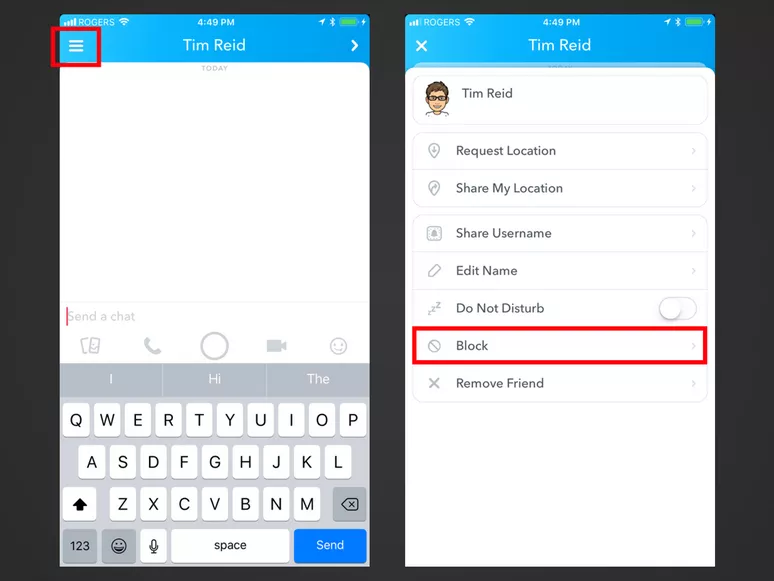
- Confirm that you want to block the user by tapping the Block button on the confirmation box.
That’s it, the process of blocking someone on Snapchat 2021 is done now you can be free from the person you don’t want to be your friend anymore. For a better understanding of the procedure, we have provided a video on How to block users from the Snapchat app.
How to block someone on Snapchat 2021? (Video)
What Happens When You Block Someone on Snapchat?
The detailed information on What happens if you block someone on Snapchat is shared in this section. When you block or delete someone on Snapchat then you completely stop that user to spy or find you on the app. In short, you can make your Snapchat account doesn’t exist to them. After blocking people on Snapchat, they can’t do any of the below points:
- Can’t find your Snapchat activity or account if they search.
- Can’t Send you photos or video snaps.
- No possibility to start a chat with you.
- Also, can’t view your stories.
Alternate Ways to Block Users on Snapchat
The most comfortable way to avoid someone on Snapchat is Blocking. Also, there are a few restrictive ways you can perform for limiting contact with another user on Snapchat.
1. Using the DO NOT DISTURB feature
Do not disturb feature in Snapchat is the most reliable and least restrictive alternative method to blocking. It silences all notifications from friends or groups. But some of the disadvantages of using this method are they can still chat with you and send you snaps.
Wondering how to find the Do Not Disturb option on Snapchat, follow me and the following points carefully:
You can discover the Do Not Disturb option by clicking on a friend to open a chat, press the menu icon, and in the dropdown menu list, you will get to see the ‘Do Not Disturb’ option. Just turn on the slider and prevent notifications from your friend.
2. Deleting Users from Friends List
Deleting users means removes them as a friend from the list but doesn’t make them stop sending snaps and chat on Snapchat. Also, they can still see your account and the public stories you posted on Snapchat. If you are ok with the same then just follow the point and learn how to delete or remove friends from the list.
To delete someone from your friend’s list, click on the friend chat and tap the menu icon. In the dropdown menu, you’ll find the ‘Remove Friend’ option, click on it.
3. Modify your Privacy Settings so only friends can contact you
In Snapchat, you can change your privacy settings so that any of the users who don’t know you can not contact you. Snapchat allows us to choose whether everyone or only friends to contact and see your stories.
The process to change your privacy settings on Snapchat is as follows:
- Firstly, click on your profile icon in the upper-left corner of the app.
- Click on the gear icon to access your settings, and scroll down to the Who Can section.
- Hit the Contact Me and choose My Friends so that only your friends can send you snaps or chats.
- Go back, tap View My Story and select My Friends. Alternatively, tap Custom to create a custom privacy filter so that certain friends can’t see your stories.
FAQs on How to Block People on Snapchat for iOS & Android Users
1. Can you block someone on Snapchat without them knowing?
Yes, this can be possible if you block people or remove them from your Snapchat account. But when you remove them from the friend list then they will not be notified of that. In case your account is private, then they can able to know that you are blocked because they can’t see any of your stories or snaps on their feed.
2. When you block someone on Snapchat what do they see?
If you block someone on Snapchat, then his/her account is completely removed from your account right from chat disappear to snaps, stories, etc. But the blocked person doesn’t know all these things after blocking them from your end.
3. When you block someone on Snapchat do the messages delete 2021?
After blocking people on Snapchat, you won’t find them anywhere on your account. This means that even their chat disappears so you can’t see any messages or receive any messages from them.
4. How to block someone on Snapchat from seeing your story?
The steps that should be followed to perform how to block someone on Snapchat Story is addressed here:
- First & foremost, open your Snapchat account and click the white ghost icon located at the top of the main screen.
- Next, tap the gear symbol at the top right. Snapchat defaults this preference to all of your friends, but you customize this. Hit “Custom.”
- The app opens your friend list. Choose the name that you need to block from seeing your Story, click on the circle option beside the name and it will change to red X.
- When you do that, your Story won’t show up in their feeds. Also, the app doesn’t notify them that you blocked them from seeing your Story, and they’ll still be able to message you like normal.