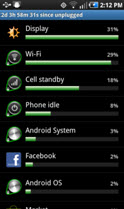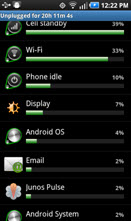Android devices using the Junos Pulse application may encounter battery depletion. There are several factors that may lead to this issue, whether it is GPS, 3G, VPN or scanning.
To determine what feature or functionality, within the Junos Pulse application, could be causing the battery to drain and what can be done to prevent or reduce it.
There are a number of reasons leading to Junos Pulse draining the battery:
- Hourly update scans performed on the device.
- Hourly updates performed on the device.
- GPS locate set to on, as it will update every 2 minutes.
- GPS update period set to every hour.
- Scanning the whole device. If the device has a significant amount of applications to be scanned, this could lead to longer scan times, which in turn leads to more battery usage.
- Hourly Anti-Malware scans performed on the device.
End-users must understand the above causes and then set commands correctly. Some examples of this are:
- Set the device to perform hourly scans, only unless absolutely necessary. Once the scans have completed, deactivate the command. The same rule applies for hourly updates.
- The only time GPS locate should be on, is if the phone has been lost/stolen or the end user needs to be located; as long as the phone is in his/her possession.
- The GPS update period should be set accordingly. If the device does not need to be tracked, this featured should be disabled. If the device needs to be tracked, set the update period appropriately and then change it again to either disabled or once a day.
- Scanning the whole device should take place during off hours and plugged into an outlet, when this command is being performed. The time and battery life impact will be determined by how many applications are on the device and being scanned.
The following case study was performed on an Android device:
- Device: Verizon Fascinate, SCH-i500
- OS: Gingerbread (2.3.3)
- Version: Junos Pulse 3.0.2.15111
- Other Apps: Email (default with ActiveSync, Gmail and Hotmail accounts active)
- WiFi: On and connected for most of the trials
- GPS: On
- 3G: On
- VPN: Off
Case 1 – Without Pulse installed, the basic usage is over 2 days.
Case 2 – With Junos Pulse installed, registered, and running. Auto Malware scan set to 1 hour. Auto Update set to 1 hour. Auto Full Scan turned off.
Even with hourly malware scans and updates, only 2% of the battery was used by Junos Pulse. Later tests showed only 3-5% long term usage by Pulse, when Full Device scan was commonly run. Full Device scans typically last about 20 minutes and are suggested only when the device is plugged into a charger.