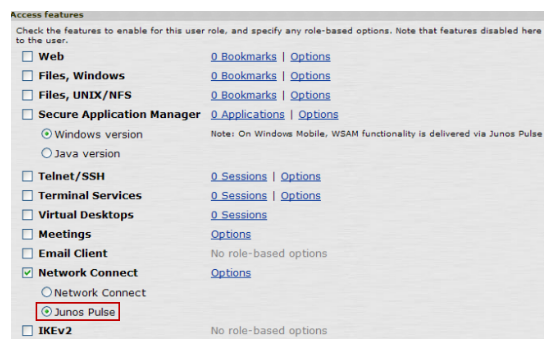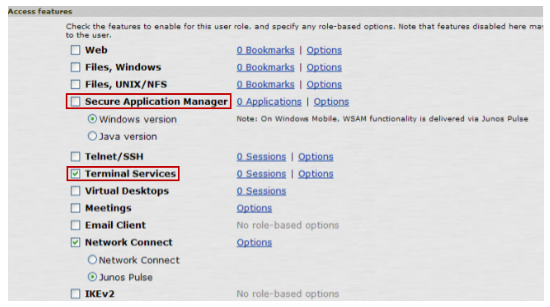This article describes the workaround to be used when a VPN on Demand from the iPhone fails to launch.
This issue is apparent under the following conditions:
- Users receive User authentication failed error message when VPN is launched from settings
- VPN on Demand fails and the error message plugin.error VPN disconnecting due to an authentication failure is displayed in the device console Log
This issue occurs when the user role is configured only for Junos Pulse under Access features, as illustrated in the following image:
Workaround:
To resolve this issue, enable either Secure Application Manager or Terminal Services under the Access features, as illustrated in the following image: