The Mobile Security Gateway (MSG) maintains a list of virus definitions. This article explains where this list can be viewed in the MSG.
To be able to see the list of virus definitions which are currently in the MSG.
Some users may want to see if a potential virus/malware is already a part of the virus definitions that the MSG has. Users can check in the MSG and be sure that the potential threat that they are looking for details about is already handled by the MSG.
To see the virus definition list in the MSG:
1.Log in to the MSG.
2.Select Help located at the top of the page on the right hand, beside logout.
3.Select Virus Definition List. This shows a list of virus definitions which are currently covered by the MSG.
Here is an illustration of the UI.
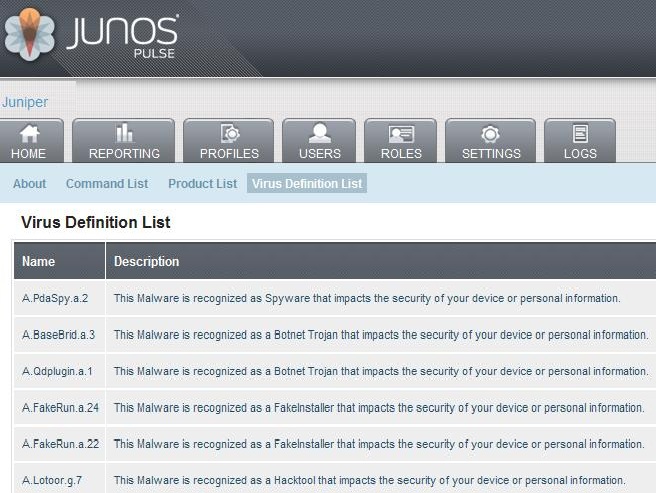
Note: The MSG periodically updates the virus definitions and downloads the virus signatures from Juniper as and when required. Thus, the virus list may not always have the same definitions.