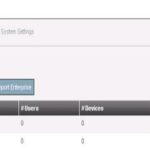How to resend account verification e-mails via the MSG server console or dashboard. The account verification e-mail may have to be resent, if the user has not been able to verify his/her email id the first time and has lost the first account verification e-mail or when the first email used was erroneous. There are two methods to resend the account verification e-mail; one … [Read more...]
Expected behavior on Android devices when the ‘Require passcode on device’ feature is enabled on the Mobile security Gateway (MSG)
This article provides information about the working behavior of Android devices, when the Require passcode on device feature is enabled on MSG. When the Require passcode on device feature is enabled on the MSG, the passcode setting on the device is not mandatory. Even after enabling the Require passcode on device feature on MSG, Junos pulse works normally, with or without … [Read more...]
Virus definition list in MSG
The Mobile Security Gateway (MSG) maintains a list of virus definitions. This article explains where this list can be viewed in the MSG. To be able to see the list of virus definitions which are currently in the MSG. Some users may want to see if a potential virus/malware is already a part of the virus definitions that the MSG has. Users can check in the MSG and be sure … [Read more...]
The export/import enterprise function of the Mobile Security Gateway (MSG) console
This article provides information about the export/import enterprise function of the Mobile Security Gateway (MSG) console. Enterprises, which are created under various partner levels in the MSG, can be backed up and retrieved via the Export/Import functionality of the MSG. This feature can be of great use during the following scenarios: If the MSG admin wishes to … [Read more...]
iOS Profile Tab not Displaying
Junos Pulse Mobile Security Gateway (MSG) releases prior to version 3.0 did not support Apple's iOS devices. Enterprises upgrading from an earlier versions (pre 3.0) of MSG to version 3.0 or later will need the system admin account to be re-configured to support iOS profiles. iOS Profile tab is not displaying There was no support for iOS devices in earlier (pre 3.0) … [Read more...]