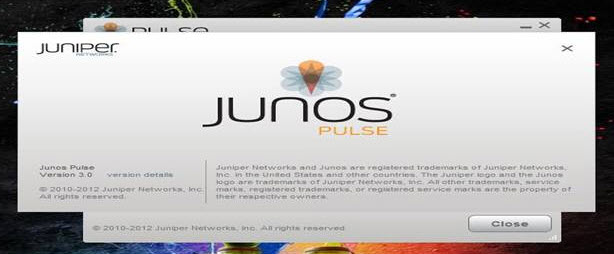This article describes the issue of the Junos Pulse Client splash screen being displayed, even though the Display Splash Screen check box is not selected under the Junos Pulse Connection Set on the device.
The user has cleared the Display Splash Screen check box in the Connection Set for Junos Pulse under Users > Junos Pulse > Junos Pulse Connections:
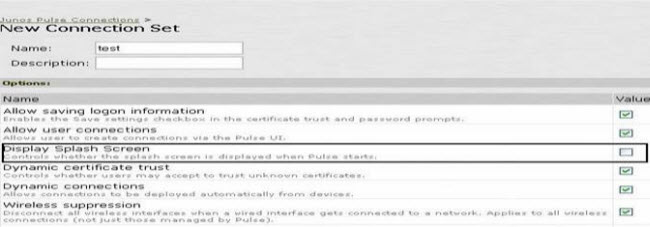
However, when the Junos Pulse client is manually launched from the system, a splash screen is still displayed:
A Junos Pulse Client Connection set contains Network options that allows you to configure specific connection policies for client access to any Junos Pulse server. You can configure a Connection set for Junos Pulse under Users > Junos Pulse > Junos Pulse Connections:
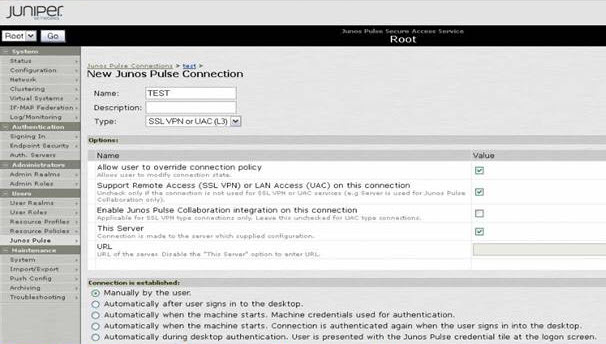
You can create a new Connection Set and add it to the Junos Pulse Component set under Users > Junos Pulse > Junos Pulse components:
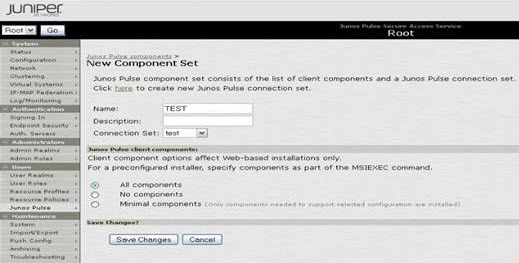
This Component set is pushed to clients that try to launch the Junos Pulse client, when connecting to the SSL gateway:

For more information, refer to the following link:
http://www.juniper.net/techpubs/en_US/junos-pulse-30/topics/reference/access-control-connect-connection-set-options.html
Note: Client Component options affect only Web based installations. When trying to manually launch the Junos Pulse client, which is installed on the local client system, a Junos Pulse Client Splash screen will still be displayed; this is the expected behavior.