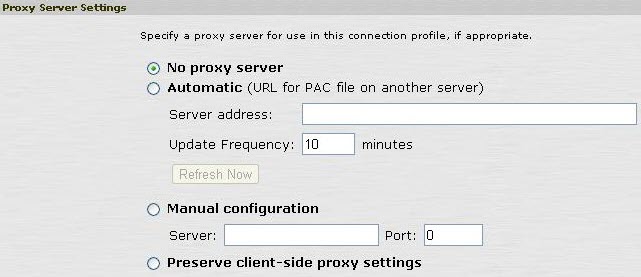This article provides information about the Pulse mobile version, SA VPN connection profile, and available proxy settings.
In the SA UI, go to Users > Resource Policies > Network connect > Connection profiles. The following proxy settings are available:
- No proxy server
- Automatic (pac file)
- Manual configuration
- Preserve client-side proxy settings
Are the above options supported on iOS and Android mobiles?
iOS (iPhone or iPad):
When Split-Tunneling is disabled:
No proxy server Supported
Automatic (pac file) Supproted
Manual configuration Supported
Preserve client-side proxy settings Not supported
When Split-Tunneling is enabled:
No proxy server Supported
Automatic (pac file) Not supported
Manual configuration Not supported
Preserve client-side proxy settings Not supported
Android (supported Samsung and Lenovo devices):
No proxy server Supported
The other options are currently not supported, due to limitations in Android.