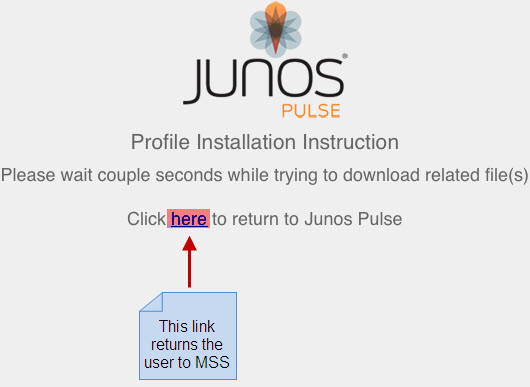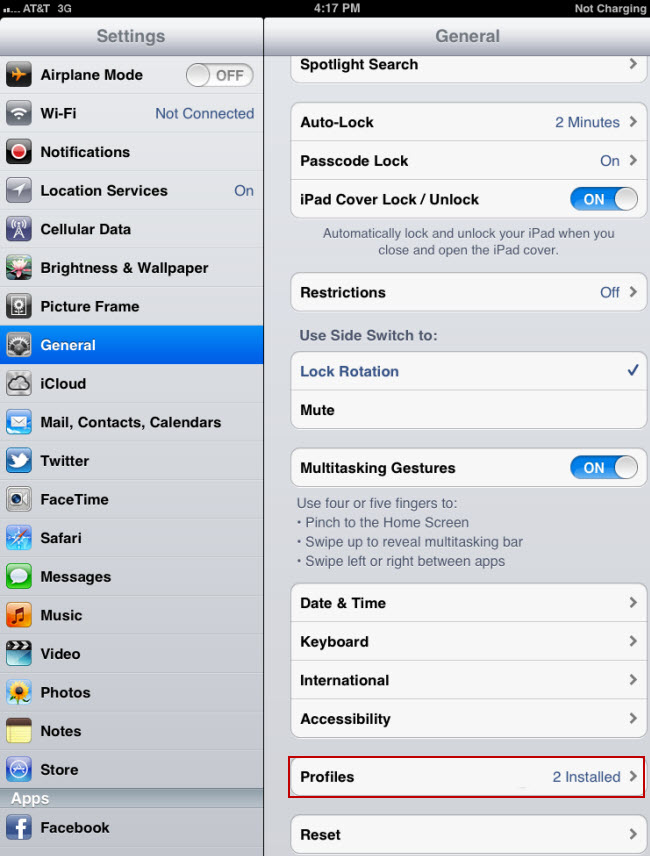This article describes the issue of the profile installation instruction web page hanging on iOS.
When installing the profile certificates on an iOS device, the Apple Safari web browser will hang at the profile installation instruction web page.
The certificates are correctly installed on the device. The profile will update the device; but the iOS Profile Installation Instruction Web Page will hang. After waiting for 30 seconds, the click here to return to Junos Pulse message is displayed:
To verify if the iOS profile certificates are installed on the required device, perform the following procedure:
1. Select the Settings Icon on the device home page.
2. Select the General tab; scroll to the bottom of the page and in the Profiles section, there should be at least two profiles being listed as installed: