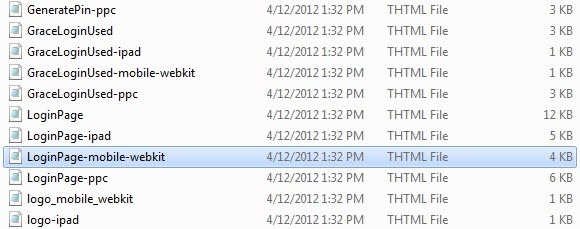This article provides information on how to modify the custom sign-in page for iOS and Android based mobile devices.
- Custom pages have been uploaded for the sign-in of large browser-based devices.
- However, the same customizations are not provided on iOS or Android devices.
1.Go to Upload Custom sign-in pages in the admin GUI and download the sample template zipped file, which is required to produce customized sign-in page templates:
2.After unzipping the sample templates file, modify the Login Page-mobile – webkit.thtml, which is available in the custom page, to modify the sign-in page for iOS and Android-based mobile devices.