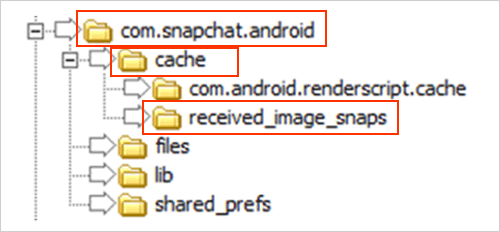Guys who are wondering How to Recover Deleted Snapchat Memories Android & iPhone can now refer to this article. As we have come up with various methods to get Snapchat memories back via this guide. Also, we have provided different ways to Reactivate Snapchat Account in our previous tutorials take a look at them by clicking on the link. In case, you are a newbie to the Snapchat app and don’t have any idea about Snapchat Memories. Check out what is Snapchat memories from below before going to learn How to get Snapchat memories back on Android & iPhone.
What is Snapchat Memories?
One of the most popular features of Snapchat that allow snapchatters to save or download photos, videos, files, etc. for later instead of permitting them to disappear when the fixed time is up is known as Snapchat Memories. You can find the saved snaps and stories on Snapchat under the Memories tab and allowed to be viewed, edited, sent, saved to your device, or reposted on your Snapchat story.
Snapchat has a dynamic interface, that is liable to drive users to end up deleting their memories by mistake. Never mind how the Snapchat memories deletion happens or what situations you have faced but this is the time to learn like an expert about how to recover deleted Snapchat memories on iPhone and Android.
How to Recover Deleted Snapchat Memories 2021?
- Firstly, Open Snapchat My Data to recover your deleted memories by clicking the given link.
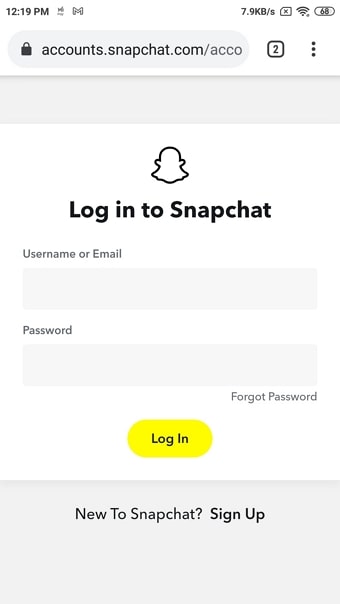
- Next, log in to your account by providing your registered email and password.
- Click on the login button and it will redirect to the My Data page.
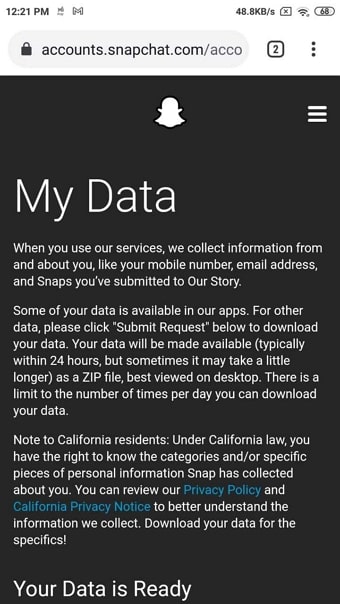
- On that page, you need to click on the Submit Request page to recover the deleted memories.
- Your data request has been submitted and within 24 hours, you will get an email with a download link.
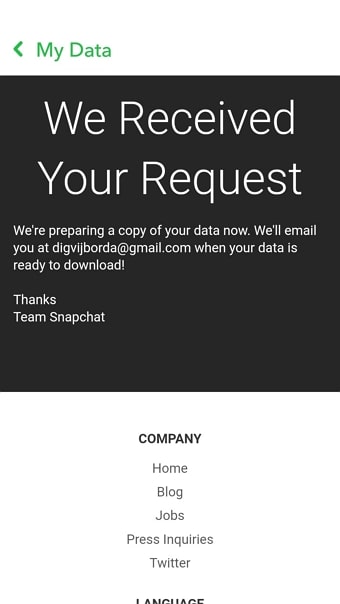
- Check your email and click the download link so that it will take you to the My Data page.
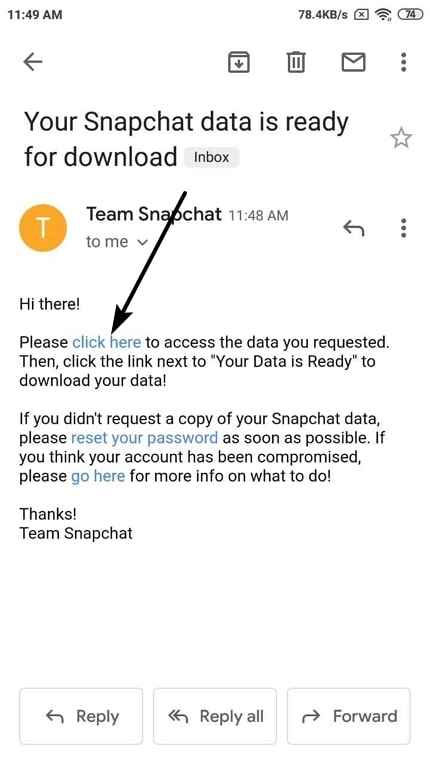
- That’s it, on the screen you will find the .zip file. Tap on the mydata.zip and save it properly.
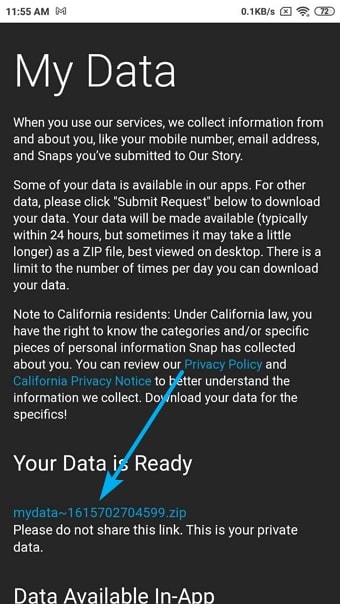
- Finally, you have recovered deleted Snapchat memories now it’s time for viewing and restoring deleted Snapchat memories.
How to View & Restore Deleted Snapchat Memories?
- To view & restore the memories, you have to open the mydata.zip file and extract it on your device.
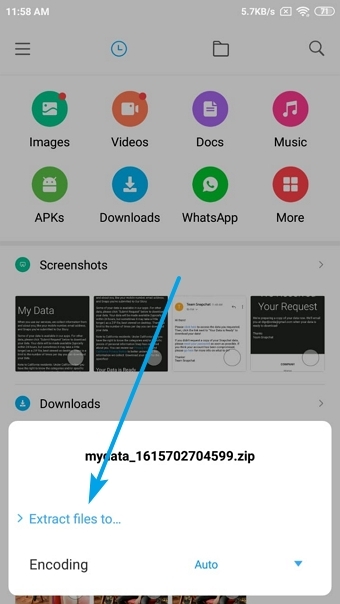
- After the file extraction, you will find the file in the new folder.
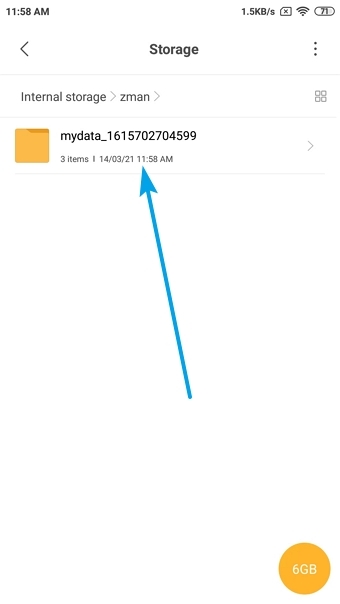
- Open the folder and click on the index.html.
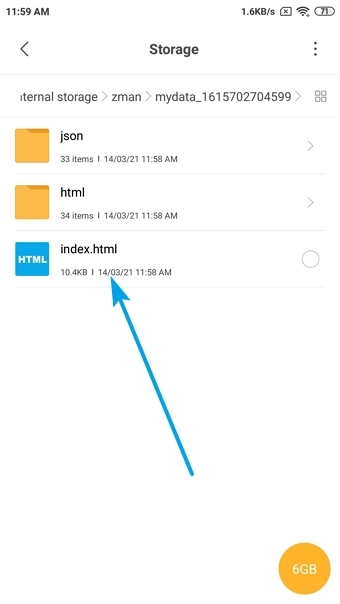
- Go for the Memories option on the left side.
- At last, you can see the deleted Snapchat memories of all time.
How-To Steps To Recover Deleted Snapchat Memories on iPhone? [Memories Backup]
- Open the Snapchat app on your iPhone > Tap Settings in My Profile to open Settings.
- Scroll down and tap Memories > Check that ‘Backup Progress’ says Complete.
How To Recover Deleted Snapchat Memories on iPhone? [iTunes Backup]
- Open Finder app on your Mac or iTunes on Windows computer that you used to back up your iPhone > Connect your iPhone to your computer with a USB cable. icon.
- Go to iTunes > Device Summary > Choose to Restore iPhone option > Click Restore again to confirm to start retrieving your deleted Snapchat Memories as well as other useful iOS data.
How to Recover Deleted Snapchat Memories on Android from Cache Files?
In case, accidentally you may delete your Snapchat photos, then there is an option to find them in your cache file folder by following the below steps:
- Open the Android devices’ File Manager, and you’ll view a folder named Android.
- Just go for it and next open the Data folder when you find it.
- Once you open the Data Folder, you will see a list of all applications installed on your device.
- So, find a folder named com.Snapchat.android and locate the Cache folder which is your next destination.
- Finally, in the Cache folder, you’ll surely discover all your deleted photos in the received_image_snaps folder.
- Simply access them and open these files to recover all your Snapchat photos back into your Android device.
FAQs on Snapchat Memories Recovery Process on Android & iPhone
1. Can you recover deleted photos or memories from Snapchat?
Yes, it is possible to recover deleted snaps, stories, files from Snapchat. All you have to do is follow the process of how to recover deleted Snapchat memories on iPhone and Android from this article.
2. How do you recover deleted Snapchat memories on iPhone?
The simple way to retrieve all Snapchat memories on iPhone is by using the iTunes backup. Firstly, you need to open iTunes > Device Summary > Choose to Restore iPhone option > Click Restore again to confirm to start retrieving your deleted Snapchat Memories as well as other useful iOS data.
3. How to Solve Snapchat Not Showing All Memories Problem?