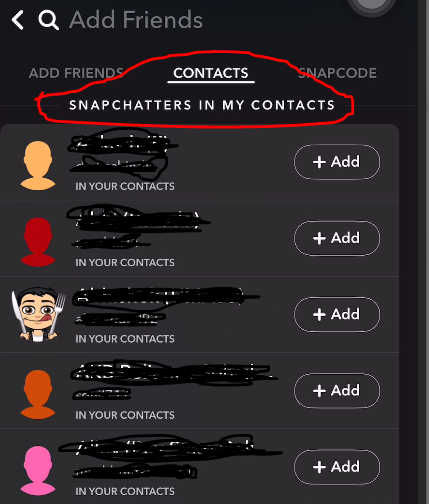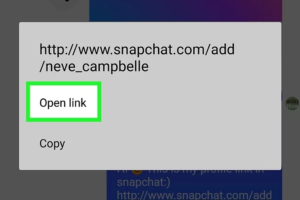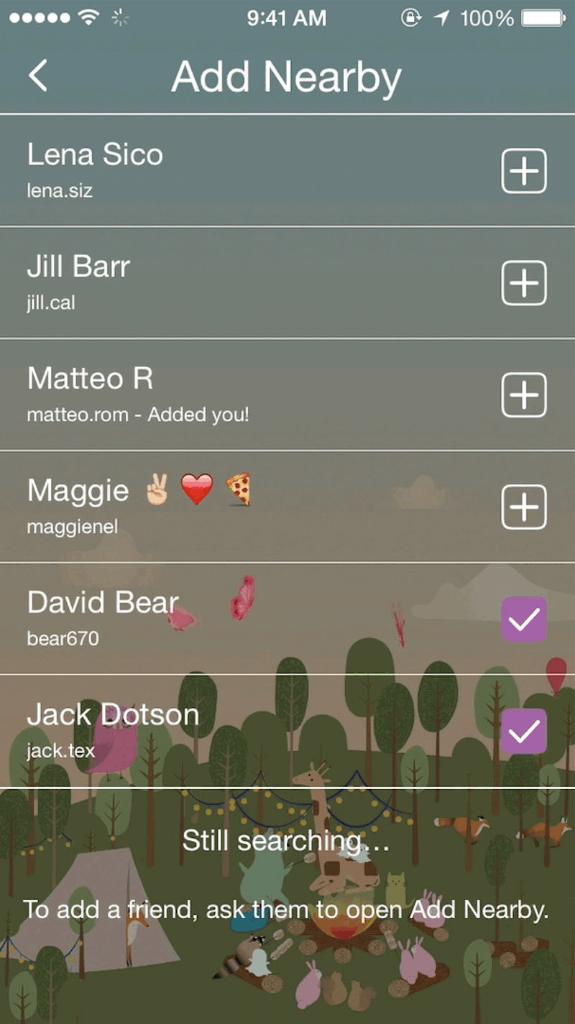How to Add Someone on Snapchat 2021: Are you thinking of ‘Is it weird to add someone on Snapchat by search, phone number, contacts, snap code, Snapchat URL, etc? Then, you are wrong those are the only ways to find and add friends on Snapchat. If you are looking for an ultimate guide to learn How to Add People on Snapchat 2021 then this gonna be the right choice for you.
Take a look at the article completely & find all the ways that are available to add friends on Snapchat App for sharing your daily snaps. Also, you may find so many relevant guides on a Snapchat app like How to Add Snapchat Filters to Pictures already taken and many more from our end so go through our articles without any fail.
How to Find Friends on Snapchat 2021?
Finding friends on Snapchat and adding them to your Snapchat friend list is a simple process for the snapchatters. But the beginners who are searching for this kind of stuff can refer to this section. Here, we are going to explain to you completely how to find and add someone on Snapchat easily and quickly.
We have various methods to add friends on Snapchat they are like by search, by their username, people from your contacts book, by scanning someone’s snapcode, finding friends using the ‘near me’ feature, and many other.
Today we will be addressing 5 different ways to add and invite friends on the Snapchat app. Also, see our tutorial on How to Get App Appearance on Snapchat for enabling Snapchat dark mode theme on your devices.
5 Ways to Add & Invite People on Snapchat
Here is the list of 5 diverse methods to add someone to the Snapchat App:
- Add Friends from Your Contacts Book
- Add Friends from Search
- Find Friends Using a Snapchat URL
- Add Friends by scanning their Snapchat “Snapcode.”
- Add friends on Snapchat by using the “Add Nearby” function
How to Add Someone on Snapchat from Phone Contacts?
- Open Snapchat Profile Screen
- Hit the “My Friends” button
- Go to the “Contacts” tab
- Allow access for Snapchat
- Click on the “+Add” button right beside each contact name
- Also, you can invite more people to join Snapchat by tapping on the “invite” button. It will send them an invitation to join Snapchat with a text and a link to the app.
Add Someone on Snapchat by Searching with Username
- Take your phone or tablet and open the Snapchat app.
- Tap on your profile bitmoji.
- On the profile page, click on ‘Add Friends’ under the friend’s header.
- Now, it opens the add friends screen here you will see the search bar at the top of the names list.
- Type your friend’s username into the search bar
- In the appeared matching results, you will find your friend’s username. Tap the +Add button next to the person’s name.
How to Add Friends on Snapchat App by a Snapchat URL?
- Get a link to your friend’s Snapchat Profile. The link seems to be like this – https://www.snapchat.com/add/username
- Click on the received link and tap on the ‘open link’ option.
- Tap Open Snapchat to open the link in Snapchat.
- It displays the username along with two buttons, ie., Add Friend and Cancel.
- Hit the Add Friend button on Snapchat.
Add People by scanning their Snapchat “Snapcode.”
- Open your profile menu on Snapchat.
- Hit the Add Nearby button.
- If anyone is, their name will display in the list.
- If you want them as your friends then tap the + icon beside it to add persons as a friend.
Add Friends on Snapchat by using “Add Nearby” Function
- Firstly, you and your friend need to be in the same place.
- Next, both of you need to open Snapchat on your devices.
- Ask your friend to open his/her Snapchat profile.
- Then, hold your camera above your friend’s Snapcode.
- Hit and hold the Snapcode on your camera screen.
- At last, it shows options to Add Friend, click on it, and add them to your friends list.
How to Add Someone On Snapchat without them knowing?
FAQs on Adding Snapchat Friends
1. How do you add someone on Snapchat by their number?
In case, you are not having your friend’s username then you can follow the process of how to add someone on Snapchat by phone number. It can be possible via a contacts list. All you need to do is tap the ghost icon at the top of your screen, click on Add Friends option, and on the next page choose the Add From Contacts option.
2. How To Add Someone On Snapchat By Screenshot In 2021?
The process for how to add someone on Snapchat with the picture of 2021 is provided in simple steps:
- Ask your friend to open their Snapchat.
- Navigate to their profile/Snapcode screen.
- Now, you open the Snapchat app on your device.
- Place the Snapcode of your friend in front of your rear Camera.
- Long press on your smartphone screen to start scanning.
- After successful scanning, you will see a dialog with the user details and an option to add them.
- Tap on Add Friend.
3. How to add someone on Snapchat without it saying added by username?