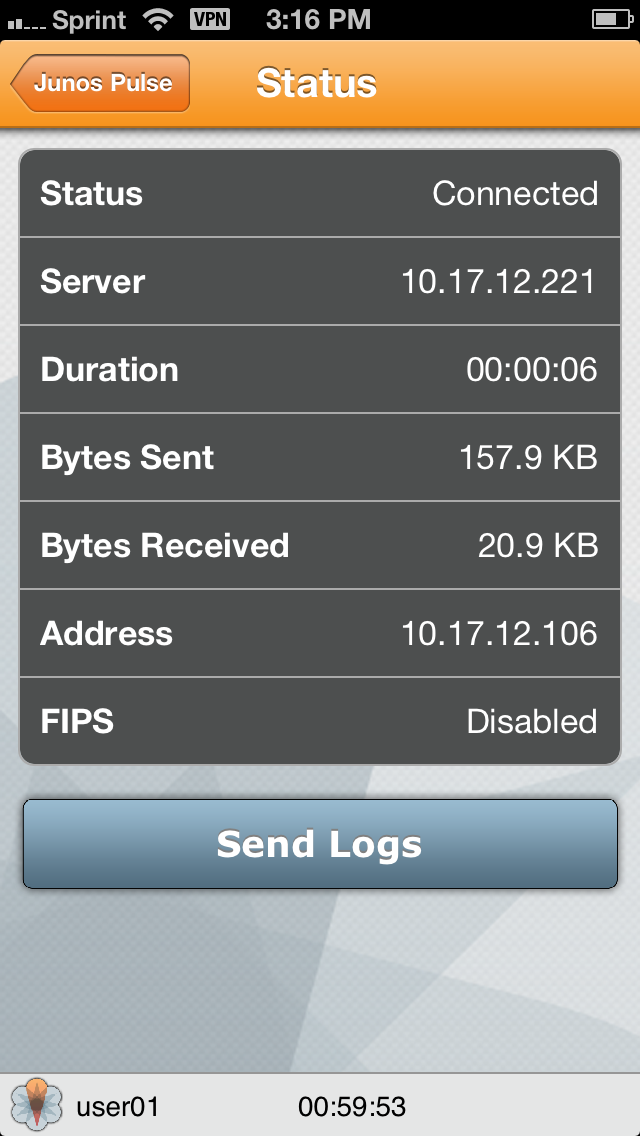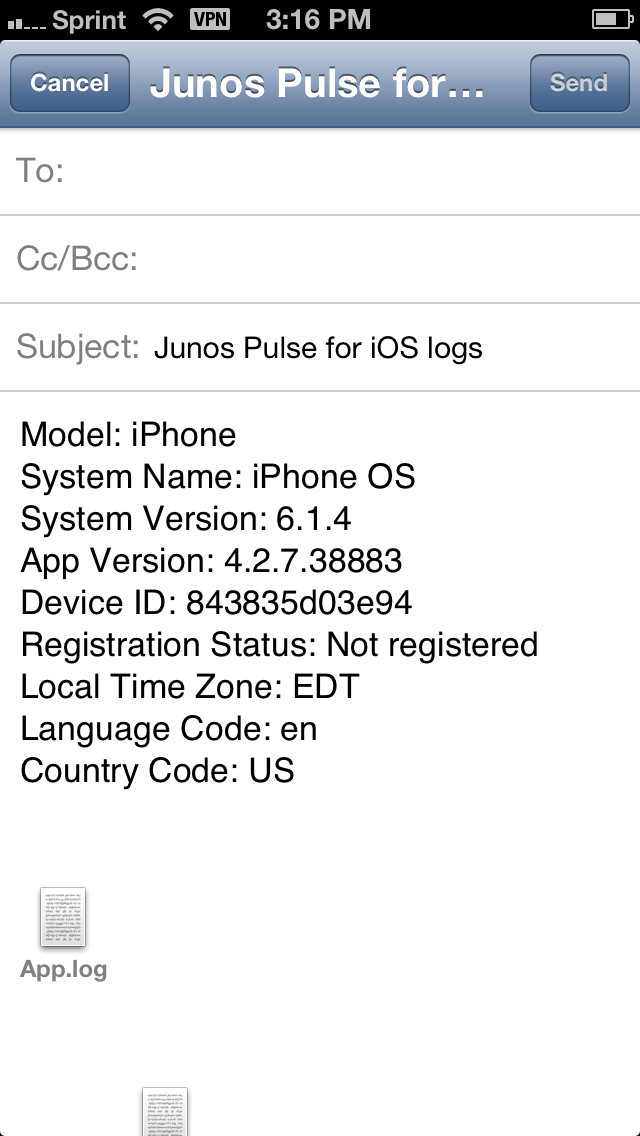How do I collect Junos Pulse logs from an iPhone, iPod touch, or iPad for JTAC analysis?
The iOS device user can use the following procedure to e-mail the Junos Pulse log files:
1. On the iOS device, start the Junos Pulse app:
2. Tap Status.
3. Tap Logs > Send Logs.
4.Enter an e-mail address and tap Send.