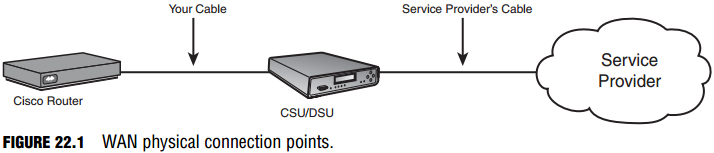WAN Connection Types
Objective:
- Describe different methods for connecting to a WAN
The following three categories of WAN connections comprise most of the connections used by businesses around the world. As the name implies, each of the WAN connection categories contains multiple connection types. If you ever called a service provider and asked for a packet-switched connection, the next question would inevitably be, “What type?”
Leased Lines
This connection category is what most people are familiar with when they hear the term, “WAN connection.” A leased line connection provides a dedicated, point-to-point link between two locations. The beauty of this connection type is that you have a virtual private road between your sites. You have complete control over the traffic on that road; nobody else can share the road with you. If you have a T1-speed connection (1.544Mbps) between your locations, that bandwidth is always dedicated to you, regardless of whether you use it or not. Therefore, leased lines are typically the most expensive connection types.
In the Field
The two factors that directly affect the cost of a leased line are
- How far apart, geographically, the sites are located
- The amount of bandwidth required
Leased lines are the most appropriate when you need a fixed amount of bandwidth and complete control over all your traffic. Companies that are implementing Voice over IP (VoIP), which runs their telephone system over the data network, will usually vie for leased line connections. Because the telecommunications carrier (service provider) is dedicating the leased line bandwidth to you, they can provide a guaranteed level of service. This not only includes the uptime (reliability) of the line, but also delay requirements. The delay of the line is how long it takes a packet to get from the entry point to the end of the connection. Long delays can cause the quality of a VoIP call to degrade to the point of sounding like a bad cellular
phone call. Because the service provider typically has end-to-end control over a leased line connection, they can guarantee a specific level of delay.
Circuit-Switched Networks
Anytime you hear the hum of a dial tone followed by the rhythmic beeping of digits, you are more than likely connected to a circuit-switched network. This type of connection establishes a dedicated channel (or circuit) for the duration of the transmission, and then tears down the channel when the transmission is complete. This is known as a dial-on-demand connection. The largest circuit-switched network in the world is the telephone system, which links together many different network segments to create an end-to-end circuit for each telephone call. Circuit-switched networks can be called a “connection-oriented” network type. They are most useful when you have small amounts of data to reliably send at a time. Some circuit-switched networks charge on a per-use or per-minute basis (primarily ISDN), so the amount you pay for the connection is directly related to how much you use it. This type of connection would be ideal for a small office that uses local area network (LAN) connectivity during the day and
then replicates all the updated data back to the main site in the evening. For example, you might have a sales office that creates a log of transactions that it sends back to the corporate headquarters at night.
Packet-Switched Networks
Packet-switched networks enable the service provider to create a large pool of bandwidth for their clients, rather than dedicate specific amounts of bandwidth to each client (as in leased lines). The client can then dictate what circuits they would like established through the service provider network between their sites (these are called permanent virtual circuits), providing
an end-to-end connection. By using packet-switched networks to provide WAN connectivity, you can gain lower-cost WAN connections that can potentially provide more bandwidth to your locations.
When you sign up for a packet-switched network, the service provider gives you a guaranteed level of bandwidth. The higher your service guarantee, the more you pay for the connection on a monthly basis. The great aspect of a packet switched network is that you usually get more than you are guaranteed; depending on the type of contract you negotiate with the service provider, you could get much more bandwidth than you are guaranteed. However, you must realize that this bandwidth is just that: non-guaranteed. If you send extra traffic during a busy time of day, the service provider can drop the traffic and be well within the service contract. This also applies for delay guarantees. Because traffic sent through a packet-switched network may take different paths (depending on the service provider’s infrastructure) to reach the destination, most service providers offer a very loose delay guarantee (if they decide to offer one at all).
Broadband
Broadband technology, in its base definition, is a system that enables you to send multiple signals over a wire at one time. The alternative technology, baseband, enables you to send only a single signal over the wire at a time. Broadband connections primarily encompass small office/home office (SOHO) WAN links that use cable modem or DSL technology to connect
to the Internet. A cable service provider sends multiple signals over a cable coaxial line, enabling a home user to run many services, such as cable television, high-speed Internet, and telephone service, over a single line. Telephone providers are offering the same services through the copper phone line connections.
Medium and large businesses are just now beginning to consider cable and DSL connections as backup Internet connections for their main offices. Broadband technology is one of the newest WAN connection offerings to market, and has yet to prove its reliability on a long-term basis.
Virtual Private Networks (VPNs)
VPNs are not a specific type of WAN connection, but are often used to accomplish the same purpose as a WAN connection. Connections to the Internet have become widely available at an extremely low cost (when compared against the other types of WAN connectivity). Rather than purchasing dedicated circuits between locations, you can just purchase a standard Internet connection at each site. The quality of your Internet connection determines the quality of your WAN connectivity. After all sites have a connection to the Internet, you can then create tunnels through the Internet to each location, enabling the sites to connect through a full-mesh relationship (every site is directly connected, through the Internet, to every other site).
These tunnels isolate the interoffice connectivity from the rest of the Internet traffic and secure the traffic through heavy encryption algorithms. The VPN tunnels are created with the application of a heavy amount of encryption to the traffic sent between the locations. Because sending your company’s private data across a public network, such as the Internet, could be perilous, you should scramble (encrypt) your data before sending it. Because the process of encrypting and de-encrypting data is extremely hard on a router processor, you may choose to offload this work to a router VPN card (a hardware addon), a PIX firewall (Cisco’s firewall platform), or a VPN concentrator (a specific device manages and maintains many VPN connections).
Within this concept lie the advantages and disadvantages of using VPNs for your WAN connections. The major advantage is the cost: You can establish full connectivity between all your locations for a small fraction of what it would cost to purchase dedicated WAN links. You can also allow home users to connect into the office through a VPN connection to allow for telecommuting employees. The disadvantage is the delay incurred in applying the VPN encryption algorithms and the unreliable nature of the Internet. Although the Internet is the most redundant network in the world, because of the massive amount of traffic that crosses the Internet daily, the delay can be inconsistent.
Metropolitan Ethernet (Metro Ethernet)
Metro ethernet technology began to emerge early in the new millennium as a viable alternative to traditional WAN connections when connecting offices within a metropolitan area (primarily major cities). At the end of the century, .com-based businesses were booming. Many of these companies began laying complex fiber optic–based networks throughout many of the major metropolitan areas of the nation. When the world economy plummeted at the turn of the century, many of these .com companies went out of business, leaving huge amounts of unmanaged fiber cable under the city streets. This fiber was quickly acquired by local service providers and is slowly being leased to their customers.
Using this fiber to connect offices in the same general region allows for WAN links at speeds of 1000Mbps or greater, at a fraction of the cost of a standard T1 line. The WAN link can even terminate onto a standard Category 5E/6 UTP copper cable and plug directly into a switch
using a fiber to copper converter at the customer premise. This enables the WAN connections to be managed completely through VLANs with no dedicated router hardware in place. The connections, which are already fast enough, become even faster.
Metro ethernet is beginning to stretch even between cities, as service providers are planting fiber optic cable runs between major metropolitan areas. It shouldn’t be too long before intra-nation WAN links are rated in terms of Gbps as a standard. Metro ethernet is becoming quite popular in government organizations that have many locations in the same general geographic region.
EXAM ALERT
For the ICND1 exam, you should be familiar with the following network types:
- Leased Lines
For the ICND2 and CCNA exams, you should be familiar with the following network types: - Leased Lines
- Packet Switched
The WAN Physical Layer
The physical connections for WANs are very diverse, primarily because of the diverse form factors that were created by CSU/DSU manufacturers. The Channel Service Unit/Data Service Unit (CSU/DSU) device is the box that connects and converts your WAN cabling to the service provider’s WAN cabling. Although CSU/DSUs often have many lights, buttons, and LCD displays, they are typically nothing more than a glorified terminal adapter, converting between the service provider’s cable and your local router connection. Figure 22.1 shows a typical physical layout for a WAN connection.
If a CSU/DSU is involved, you will be responsible for purchasing the cable that connects your router to the CSU/DSU unit.
Cisco routers primarily use serial interfaces when connecting to a WAN. The Cisco interfaces come in two types: DB-60 serial interfaces and Smart Serial interfaces. Typically, older routers use the DB-60 style interfaces, whereas newer routers use the Smart Serial interfaces. The DB- 60 interface received its name because of the 60 pins in the interface. Smart Serial interfaces are much more space efficient, and can squeeze two interfaces into the same WAN Interface Card (WIC) that the DB-60 interface used.
These WIC interfaces can be installed into any of Cisco’s mainline routers (1700 series, 2600/2800 series, 3600/3800 series).
After you have installed the interface, you must then purchase the cable that connects your router to the CSU/DSU. This cable converts from one of Cisco’s two proprietary interface types (DB-60 or Smart Serial) to a standards-based CSU/DSU connector. Five primary standard connectors have been created for the CSU/DSU units: V.35, X.21, EIA/TIA-232, EIA/TIA-449, and EIA/TIA-530. The most common connector in North America is V.35.
Notice how these cables convert from the Cisco proprietary Smart Serial or V.35 connector to the industry standard V.35 connector, which would connect to the CSU/DSU device. T1 interfaces use an RJ-48 connector. These interface types usually come with a built-in CSU/DSU, which eliminates the need to purchase an outside box and thereby eliminates another point of potential failure in your network. Upon initial inspection, the RJ-48 connector looks exactly like the RJ-45 connector used for ethernet technology, but don’t be fooled!
The RJ-48 connector is very different. First off, it is fastened to Shielded Twisted Pair cabling (STP) instead of the standard Unshielded Twisted Pair (UTP) of ethernet. This reduces line noise on these connections. This is important because WAN connectivity is much more susceptible to interference than LAN cabling. In addition, the voltage sent across these wires, the pin-out arrangement, and the line capacitance is different on the RJ-48 connection than RJ-45