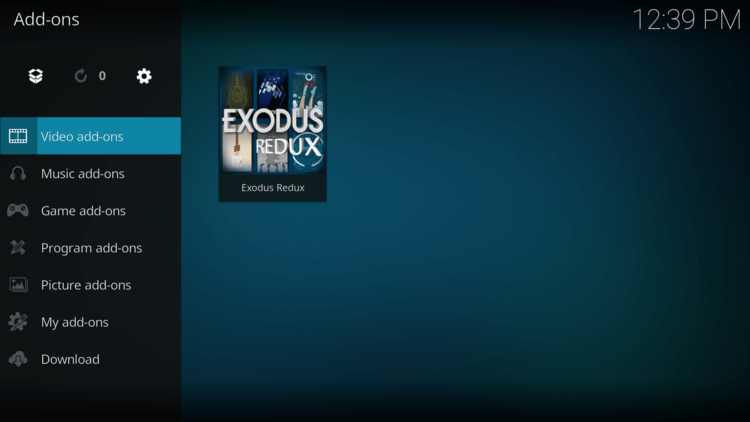Simple Steps to Install Exodus Redux on Kodi (2019)
Exodus Redux for Kodi is currently the most popular addon of 2019, which gives us the enormous library of movies and tv shows as well as all topic documentaries.
It is forked out of Exodus plugin, like many other Exodus forks out there. It features enhanced options and the latest scrapers and that’s why it is currently the best addon you can find.
Installing Exodus Redux on Kodi in 2019
In this guide, we will be using Kodi Leia 18.3, but this addon is compatible with previous Kodi versions as well, and the installation process is close to identical.
First and foremost, make sure to enable unknown sources on Kodi. If you don’t know how, please read our article How to Install SuperRepo on KODI.
Next, go to Settings, select File Manager and double-click or press ok on the remote (depending on the device you use with Kodi) on Add Source on the left side of the screen.
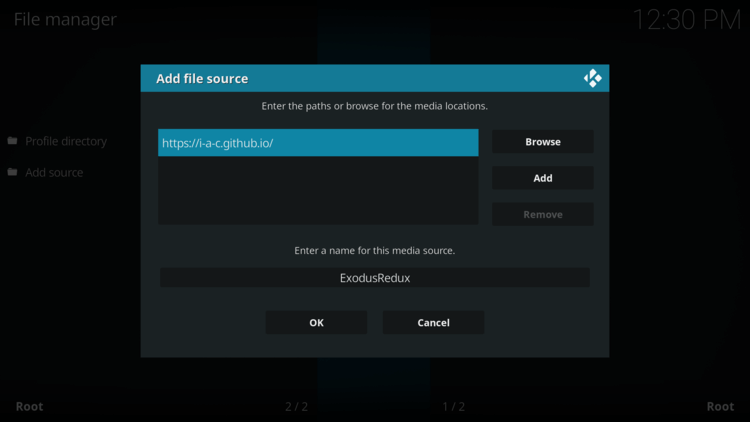
Ok, now a new screen should pop up named ‘Edit file source’.
Click on ‘NONE’ and enter the following URL: https://i-a-c.github.io. Click ‘OK’ and enter a name for the new source. We will type ‘ExodusRedux‘ to know that’s the repo we will be using later on, and finally, click ‘OK’.
Installing the repository
Go back to the main home screen. On the left main menu, you will find ‘Add-ons’ section.
Then click on the Package Installer icon, in the top-left corner and select ‘Install from ZIP file’.
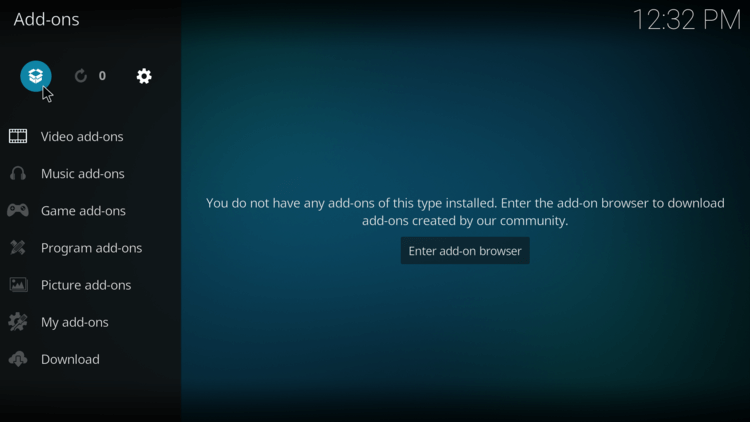
Once in the file manager, navigate to ExodusRedux than click on ‘repository.exodusredux-0.0.8.zip’ to install the corresponding repository.
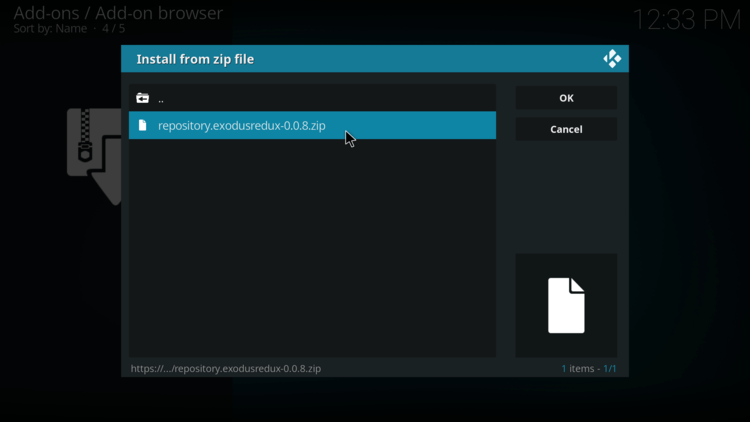
Now we need to wait a bit for it to finish installing the repository. You will be notified when it completes.
Installing the Add-On from the repository
When it finishes, on the same screen select ‘Install from Repository’ and navigate to Exodus Redux Repo > Video Add-ons > Exodus Redux. Click on the Exodus Redux to open add-on’s overview and click on ‘Install’:
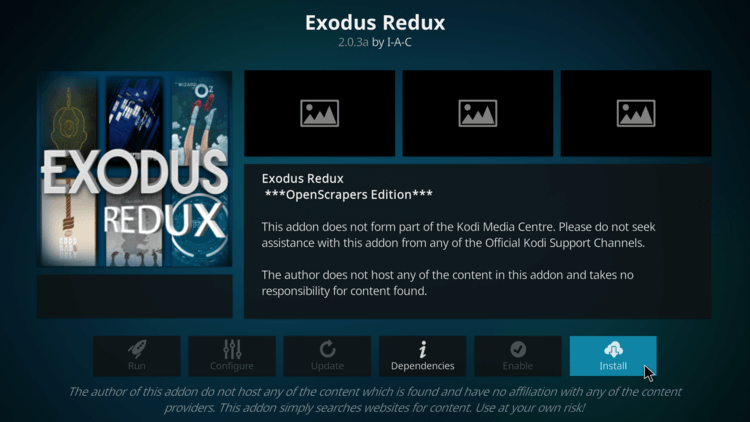
It will now show you a list of dependencies that needs to be installed. Click ‘OK’ and Kodi will continue installing Exodus Redux add-on.
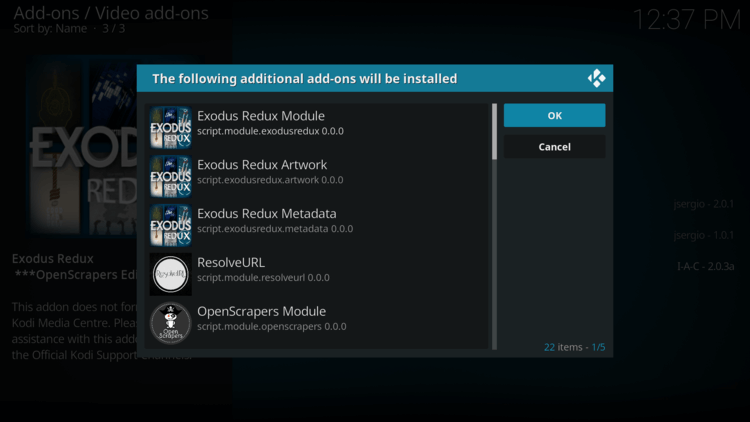
After a few moments, you’ll see a message saying that Exodus Redux is installed.
Conclusion
That was it! You have successfully installed the Exodus Redux Kodi add-on on your system. You can now open this great video add-on and start watching your favorite movies or tv shows.