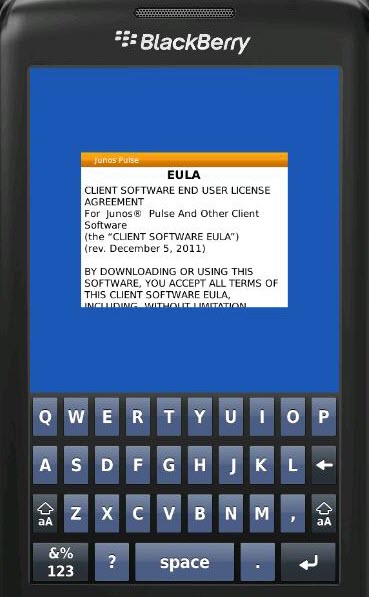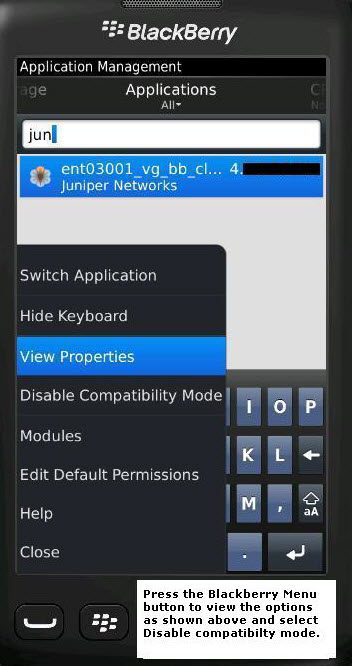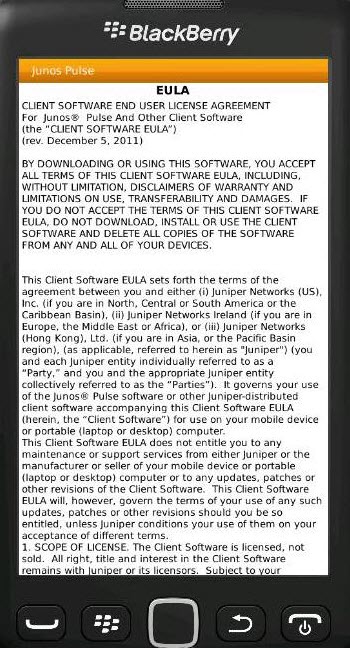This article describes the issue of the Junos Pulse mobile security suite application not being displayed properly on certain BlackBerry devices. For example, BlackBerry 9860 and 9850 devices.
In certain BlackBerry devices, the Junos Pulse Mobile Security Suite application is not displayed properly. This issue occurs on a few devices, such as Blackberry 9860 and 9850. This can cause inconvenience to the end user.
Refer to the following image:
This issue occurs, as by default, BlackBerry devices run certain third party applications in the compatibility mode.
You need to disable the Compatibility mode for the application to enable the full view of the application.
On the Blackberry device home screen, click Options, Device, Application Management and the following screen is displayed. Press the Blackberry Menu button to view the options and select Disable Compatibility Mode:
After the above changes are made, you can now see the application running in full screen: