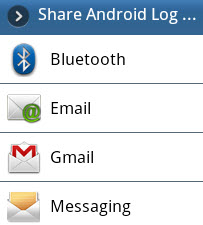This article provides information on how to collect logcat logs from Android via the aLogcat application.
How to collect logcat logs from Android via the aLogcat application.
Logs from various applications and portions of the system can be collected in a series of circular buffers, which can then be viewed and filtered by using the aLogcat application. You can also share the logcat logs via Bluetooth, Mail, or Message.
1.Download and install the aLogcat application on an Android phone. To download it, refer to the following link:
https://play.google.com/store/apps/details?id=org.jtb.alogcat&feature=search_result#?t=W251bGwsMSwxLDEsIm9yZy5qdGIuYWxvZ2NhdCJd
2.The application will read logcat logs from the device:
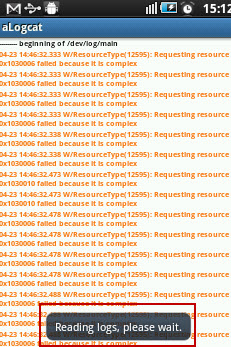
3.There is an option to set the log format, level, and buffer:
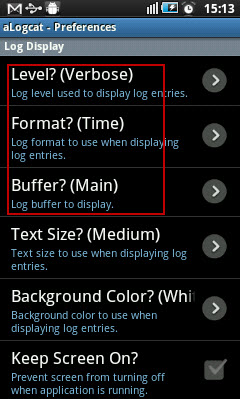
4.You can also filter the logs, clear the log file, and save them to SD (the log file will be saved to /sdcard/alogcat as a text file):
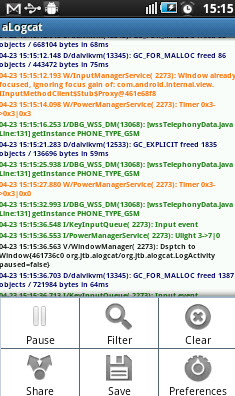
5.You can also share the logs via Bluetooth, Mail, or Message:
Note: The logs are the same as that of DDMS logs.