CCNA DC FAQ: Configuring Ethernet Switching
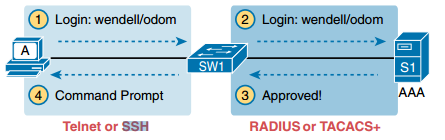
Figure: Basic Authentication Process with an External AAA Server
Q1. Which command enables you to configure a user named Fred to have read-only access to the Nexus switch CLI?
a. username Fred read-only
b. username Fred password Cisco123 role network-admin
c. username Fred password Cisco123 role network-operator
d. user Fred password Cisco123 role read-only
Q2. An engineer had formerly configured a Cisco Nexus switch to allow Telnet access so that the switch expected a password of mypassword from the Telnet user admin with the role of network-admin. The engineer then changed the configuration to support Secure Shell. Which of the following commands could have been part of the new configuration? (Choose two answers.)
a. A username name password password vty mode subcommand.
b. A username name password password global configuration command.
c. A login local vty mode subcommand.
d. None of these answers is correct.
Q3. The following command was copied and pasted into configuration mode when a user was telnetted into a Cisco switch:
banner motd #this is the login banner #
Which of the following is true about what occurs the next time a user logs in from the console?
a. No banner text is displayed.
b. The banner text “this is” is displayed.
c. The banner text “this is the login banner” is displayed.
d. The banner text “Login banner configured, no text defined” is displayed.
Q4. Which of the following describes what VRF context the management interface (mgmt0) is in on a Nexus switch by default?
a. In the Management Virtual Routing and Forwarding (VRF) instance.
b. In the Default Virtual Routing and Forwarding (VRF) instance.
c. Not in a Virtual Routing and Forwarding (VRF) instance.
d. None of the answers is correct.
Q5. In which of the following modes of the CLI could you configure the speed setting for interface Ethernet 1/5?
a. User mode
b. Enable mode
c. Global configuration mode
d. VLAN mode
e. Interface configuration mode