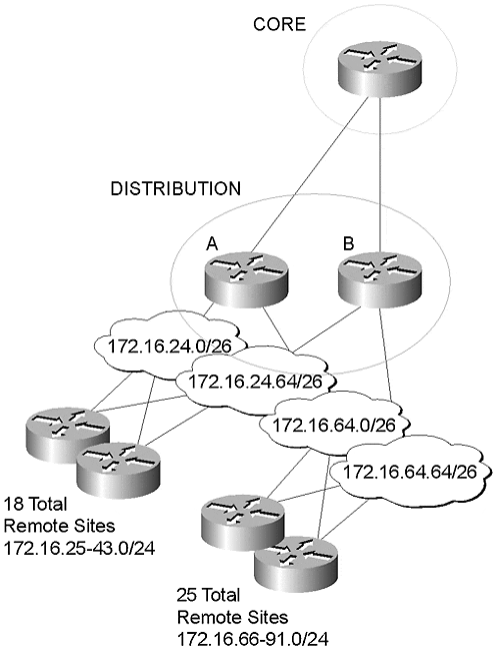CCIE Network Design FAQ: EIGRP Network Design
Q1. What are the two basic tools you can use to summarize routes (or hide destination details) in EIGRP?
Q2. How can you tell that a route is a summary when you look at the routing table?
Q3. What is the default administrative distance for a summary route? What is the problem with this?
Q4. What bounds a query?
Q5. How far beyond one of the possible query bounds will a query travel?
Q6. What is the primary advantage to summarizing between core routers rather than between the distribution layer and core?
Q7. How is it possible to “black hole” packets when summarizing destinations behind dual-homed remotes into the core?
Q8. Why should summarization be configured outbound from the distribution layer routers toward access layer routers at remote sites?
Q9. What is the most common problem with dual-homed remotes? What options are available to resolve it?
Q10. What methods can be used to break a redistribution routing loop?
Q11. Under what conditions is the administrative distance ignored between EIGRP and IGRP?
Q12. What options do you have for generating a default route in EIGRP?
Q13. How can you prevent multiple parallel links within a network from all being used as transit paths?
Q14. What does EIGRP use to pace its packets on a link?
More Resources