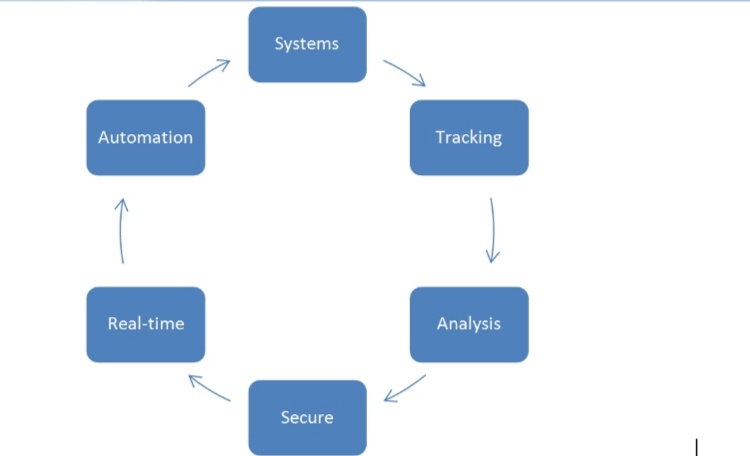One of the most widely used tools to sort data and organise business plans is Google Sheets. Firms across different industries use google sheets because of the variety of options that this tool offers for their businesses.
A business will have various levels, such as
- Corporate level
- Business level
- Functional levelsEach of these levels in business will have different objectives and work dynamics. To synchronise each level so that proper communication is maintained, Google sheets plays a very important role. From forming HR strategies to maintaining proper operational cycles, google sheets are used by companies for various reasons.
Managers and employees create google sheets for an effective and efficient flow of day to day operations in the office.
Google sheets are also used by educational institutions for sharing notes, conducting examinations and having surveys and feedback mechanisms in place.
Google sheets can be used by Multi-National Companies, sole properties, startups, schools, colleges and plenty of other organisations across the spectrum.
In this article, we are going to discuss the various advantages and importance of the usage of google sheets for companies, irrespective of the size or industry of the organisation.
Why should companies use Google Sheets?
Systematic structure
Building an organisation that is well structure internally as well as externally is a challenge that firms face today. Especially given the size and SBUs an MNC holds, it becomes increasingly difficult to stay systematic.
You need to know complex formulas and special functions to use google sheets for staying systematic in your company. Employees of all levels can use google sheets to achieve this
The thing about google sheets spreadsheets is that it offers a very structured way of storing complex data. Google sheets also help in sorting and listing various activities of the day such as
- Client Meetings
- Report Submissions
- Sales forecasts etc
Different ways of organising data in google sheets are:
-
Real-time data
Using google sheets, employees can feed real-time data and modify and update it then and there so that it is used by everyone else. A simple copy-paste of data is a self tool that employees of levels use to manage the profiles.
-
Visualisation
If you want you can even use different columns on the same sheet to save different types of information. Make sure that you label your headers and your tab names appropriately so that you can easily refer to the data that you have saved.
-
Scheduling
Other ways of staying organized with Google Sheets, beyond just organizing data itself, is to create tools like schedules and project timelines, that help you and staff stay organized in your work that occurs outside of spreadsheets.
-
Sparkline
The SPARKLINE function in Google Sheets allows you to insert these types of charts into a single cell on your spreadsheet. While a sparkline is typically a line chart, the SPARKLINE function enables you to create alternatives, including single-cell bar and column charts
-
Conditional formatting
Conditional formatting is a feature in google sheets which allows you to apply a format to a cell or a range of cells based on certain criteria.
The use with spreadsheets are enormous, and once the companies start using the tools that are being offered, they will realise the true potential of google sheets for business houses.
Tracking and follow-up
The most important aspect for managers is to keep track of what’s happening around with the business. In organisations like Unilever or Infosys, which are true conglomerates, tracking of the operations and data becomes very important to run such a huge business. And that is where google sheets come into play.
Some of the things that companies keep track of are:
- Inventory
- Sales
- Grades
- Attendance
- Expenses
- Cash flows
- Employee efficiency
Anything else other than the mentioned above, Google Sheets offers a simple and structured way of tracking what is important to the business.
When building a tracker in Google Sheets, businesses can keep in mind that it is customizable, which means it is up to them how they want to build it and what it is intended for.
From building it purpose of pure tracking or a building a next level tracker that calculates inventory or sales forecasts and helps in business decisions, these spreadsheets help for all purposes.
All of these things and so much more can be done with Google Sheets, and without the need for any high-level programming skills.
Data Analysis
Companies get chunks of raw data from internal market research and external sources. These data, if organised properly and analysed by a team of experts, van help top-level management take well-informed business decisions. Google sheets help in the analysis and organising part of these raw data.
For companies who either track lots of data manually or have even bigger sets of data to export from their systems, analyzing and interpreting your data is essential for making valuable, and even optimal decisions.
How can google sheets improve a company’s data analysis methodologies?
- Usage is simple and user friendly
- It is automated and requires the use of minimum skilled manpower
- Sharing of reports with different department becomes easy
- Data analysis system can be set up like dashboards
- It is customisable according to the needs and demands
Formulas, graphs, and conditional formatting can be sued to analyse data. Formatting can be done in such a way that data is visually readable and pleasant. If your raw data is very simple and entered in a structured format, you may not actually need any additional calculations to analyze your data, This is where graphs and charts, as well as automatic colour coding (conditional formatting), can help you visualize your data.
Data visualisation is one of the main reasons why organisations use google sheets. Colouring and texturing increase the readability of reports and documents. There are various tools on google sheets that helps companies achieve this.
Google Sheets Cheat Sheet gives a list of complete formulas in google sheets that are useful for business firms. You can also learn How Running Totals works in Google Sheets?
How is dashboard useful in data analysis?
The dashboard is mainly used for:
- Analysis
- Tracking
- Access
- Customisation
A dashboard is a tool in google sheets where data can be stored and views by anyone with access. A dashboard will act as a tracker. It also helps in data analysis and automation
Data that are updated on the dashboard can be modified on a real-time basis as and when raw data is obtained. Since dashboards and customisable, employees can modify according to the needs and read the report as and when they want it.
A big advantage of creating dashboards is its financial feasibility. Companies can adopt it within a few days without having to spend lots of money on data analysis elsewhere.
Data-driven decisions can be effectively taken by businesses by analysis the data with the help of google sheets.
Secure storage
How is google sheets more secure than other platforms?
- Admin can choose who has access to which content
- The range of access can be limited to each member
- Share settings can be used to limit the power of access to a different member. From edit to view only, google sheets offer a variety of features to secure your data.
- The variation of sharing of data is not limited to a google sheet file. You can secure each column, row, sheets and dashboard from the members.
How would someone be able to view or edit your file?
- Request access is an option in google sheets where anyone who wants to view or edit your data can request permission from the admin. A mail will be sent to the admin of the file for granting or rejecting the request.
- In case the admin wants to grant only view option but not edit option, he can do so easily using google sheets. This kind of access is usually given to the clients to view and give feedback.
- In case you grant access to someone by mistake and the data is tampered with, google sheets provide you with recovering lost data option as well.
From data theft to secret sharing, google sheets offer a wide variety of safety features for the users.
Real-time access
How is real-time access to data in google sheets helpful to organisations?
- Multiple people can edit the same live document at the same time.
- Reduces the usage of CCs and BCCs thought mails for each employee. This will save valuable time and efforts
- Reduces complication in cross-functional teams since google sheets can be accessed by many people, different documents need to be drafted. One single doc can reduce confusion and the cost of time.
- Since it is customisable, different members will have a different level of access. The hierarchy in the organisation will be reflected in the spreadsheet.
- As the data that is updated is real-time, quick decisions can be taken on a day-to-day basis. This will be extremely important in the sales and marketing departments.
This synchronisation of different departments, as well as external entities like distributors or auditors, can help the company run the business smoothly.
The power of automation
How is automation in google sheets useful?
Google Sheets can be used to completely automate processes that take lots of your time or lots of time for your employees.
- Use the right formulas and design can help you automatically organise, analyst and visualise data. Spreadsheets like these can be used again and again for different purposes. This can save a lot of time
- Usage of analogue tools like a calculator can become a thing of the past
- Improves work efficiency since a lot of tedious data input work is automated. Employees get more time to work on other aspects which cannot be automated.
Google sheets offer other features like data importing and automated emails.
Automatic data importing and emailing:
There are two main functions that users should know about
- IMPORTRANGE function- One can import data from other sheets,
- IMPORTHTML function- One can import data from tables and lists on websites,
- With Google Script one can even import CSV data directly into the sheet from Google Drive (And with Google Drive Sync this import ability can extend to your computer files).
- Send/trigger custom-designed email notification upon completion of a project/task
- Timely workforce can be managed by the automated messaging system in google sheets
What are other apps from Google that you can use?
Google Sheets is just one of the Google apps that are highly useful in the professional world.
Other applications that make a business house’s life easier are:
- Google Forms
- Google Calendar
- Google Docs
- Google Slide
- Google Drive
- Google Hangout