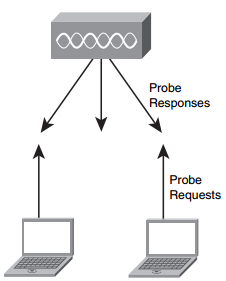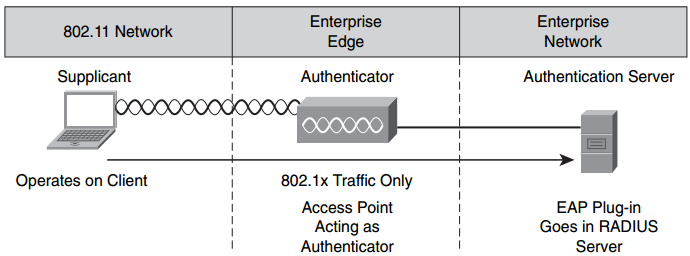Understanding WLAN Security
As discussed previously, the most tangible benefit of wireless is cost reduction. In addition to increasing productivity, WLANs increase work quality. However, a security breach resulting from a single unsecured access point can negate hours spent securing the corporate network and even ruin an organization. You must understand the security risks of WLANs and how to reduce those risks.
After completing this section, you will be able to describe WLAN security issues and the features available to increase WLAN security.
Wireless LAN Security Threats
With the lower costs of IEEE 802.11b/g systems, it is inevitable that hackers have many more unsecured WLANs from which to choose. Incidents have been reported of people using numerous open source applications to collect and exploit vulnerabilities in the IEEE 802.11 standard security mechanism, Wired Equivalent Privacy (WEP). Wireless sniffers enable network engineers to passively capture data packets so that they can be examined to correct system problems. These same sniffers can be used by hackers to exploit known security weaknesses. Figure 3-4 shows the most common threats to wireless networks.
Figure 3-4 Wireless LAN Threats
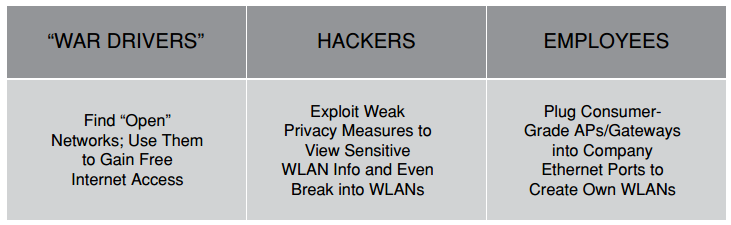
“War driving” originally meant using a cellular scanning device to find cell phone numbers to exploit. War driving now also means driving around with a laptop and an 802.11b/g client card to find an 802.11b/g system to exploit.
Most wireless devices sold today are WLAN-ready. End users often do not change default settings, or they implement only standard WEP security, which is not optimal for securing wireless networks. With basic WEP encryption enabled (or, obviously, with no encryption enabled), collecting data and obtaining sensitive network information, such as user login information, account numbers, and personal records, is possible.
A rogue access point (AP) is an AP placed on a WLAN and used to interfere with normal network operations, for example, with denial of service (DoS) attacks. If a rogue AP is programmed with the correct WEP key, client data could be captured. A rogue AP also could be configured to provide unauthorized users with information such as MAC addresses of clients (both wireless and wired), to capture and spoof data packets, or, at worst, to gain access to servers and files. A simple and common version of a rogue AP is one installed by employees with authorization. Employees install access points intended for home use without the necessary security configuration on the enterprise network, causing a security risk for the network.
Mitigating Security Threats
To secure a WLAN, the following components are required:
- Authentication: To ensure that legitimate clients and users access the network via trusted access points
- Encryption: To provide privacy and confidentiality
- Intrusion Detection Systems (IDS) and Intrusion Protection Systems (IPS): To protect from security risks and availability
The fundamental solution for wireless security is authentication and encryption to protect the wireless data transmission. These two wireless security solutions can be implemented in degrees; however, both apply to small office/home office (SOHO) and large enterprise wireless networks. Larger enterprise networks need the additional levels of security offered by an IPS monitor. Current IPS systems do not only detect wireless network attacks, but also provide basic protection against unauthorized clients and access points. Many enterprise networks use IPS for protection not primarily against outside threats, but mainly against unintentional unsecured access points installed by employees desiring the mobility and benefits of wireless.
Evolution of Wireless LAN Security
Almost as soon as the first WLAN standards were established, hackers began trying to exploit weaknesses. To counter this threat, WLAN standards evolved to provide more security. Figure 3-5 shows the evolution of WLAN security.
Figure 3-5 Evolution of Wireless LAN Security
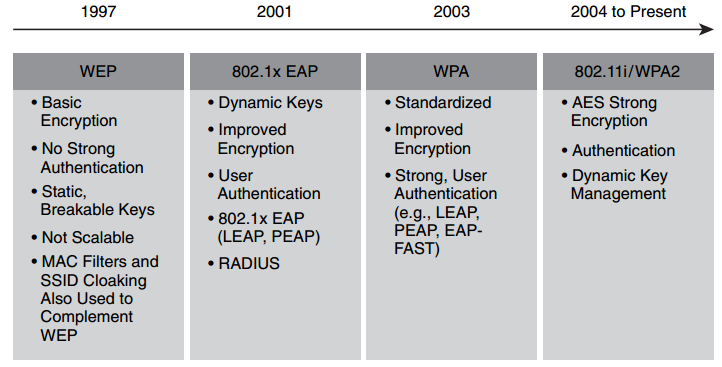
Initially, 802.11 security defined only 64-bit static WEP keys for both encryption and authentication. The 64-bit key contained the actual 40-bit key plus a 24-bit initialization vector. The authentication method was not strong, and the keys were eventually compromised. Because the keys were administered statically, this method of security was not scalable to large enterprise environments. Companies tried to counteract this weakness with techniques such as Service Set Identifier (SSID) and MAC address filtering.
The SSID is a network-naming scheme and configurable parameter that both the client and the AP must share. If the access point is configured to broadcast its SSID, the client associates with the access point using the SSID advertised by the access point. An access
point can be configured to not broadcast the SSID (SSID cloaking) to provide a first level of security. The belief is that if the access point does not advertise itself, it is harder for hackers to find it. To allow the client to learn the access point SSID, 802.11 allows wireless clients to use a null string (no value entered in the SSID field), thereby requesting that the access point broadcast its SSID. However, this technique renders the security effort ineffective because hackers need only send a null string until they find an access point.
Access points also support filtering using a MAC address. Tables are manually constructed on the AP to allow or disallow clients based upon their physical hardware address. However, MAC addresses are easily spoofed, and MAC address filtering is not considered a security feature.
While 802.11 committees began the process of upgrading WLAN security, enterprise customers needed wireless security immediately to enable deployment. Driven by customer demand, Cisco introduced early proprietary enhancements to RC4-based WEP encryption. Cisco implemented Temporal Key Integrity Protocol (TKIP) per-packet keying or hashing and Cisco Message Integrity Check (Cisco MIC) to protect WEP keys. Cisco also adapted 802.1x wired authentication protocols to wireless and dynamic keys using Cisco Lightweight Extensible Authentication Protocol (Cisco LEAP) to a centralized database.
Soon after the Cisco wireless security implementation, the Wi-Fi Alliance introduced WPA as an interim solution that was a subset of the expected IEEE 802.11i security standard for WLANs using 802.1x authentication and improvements to WEP encryption. The newer key-hashing TKIP versus Cisco Key Integrity Protocol and message integrity check (MIC versus Cisco MIC) had similar features but were not compatible.
Today, 802.11i has been ratified, and Advanced Encryption Standard (AES) has replaced WEP as the latest and most secure method of encrypting data. Wireless Intrusion Detection Systems are available to identify and protect the WLAN from attacks. The Wi-Fi Alliance certifies 802.11i devices under WPA2.
Wireless Client Association
In the client association process, access points send out beacons announcing one or more SSIDs, data rates, and other information. The client sends out a probe and scans all the channels and listens for beacons and responses to the probes from the access points. The client associates to the access point that has the strongest signal. If the signal becomes low, the client repeats the scan to associate with another access point (this process is called roaming). During association, the SSID, MAC address, and security settings are sent from the client to the access point and checked by the access point. Figure 3-6 illustrates the client association process.
A wireless client’s association to a selected access point is actually the second step in a two-step process. First, authentication and then association must occur before an 802.11 client can pass traffic through the access point to another host on the network. Client authentication in this initial process is not the same as network authentication (entering username and password to get access to the network). Client authentication is simply the first step (followed by association) between the wireless client and access point, and it establishes communication. The 802.11 standard specifies only two different methods of authentication: open authentication and shared key authentication. Open authentication is simply the exchange of four “hello” type packets with no client or access point verification, to allow ease of connectivity. Shared key authentication uses a statically defined WEP key, known between the client and access point, for verification. This same key might or might not be used to encrypt the actual data passing between a wireless client and an access point based on user configuration.
How 802.1x Works on WLANs
The access point, acting as the authenticator at the enterprise edge, allows the client to associate using open authentication. The access point then encapsulates any 802.1x traffic bound for the authentication server and sends it to the server. All other network traffic is blocked, meaning that all other attempts to access network resources are blocked. Figure 3-7 shows how 802.1x functions on a wireless network.
Upon receiving RADIUS traffic bound for the client, the access point encapsulates it and sends the information to the client. Although the server authenticates the client as a valid network user, this process allows the client to validate the server as well, ensuring that the client is not logging into a phony server.
Figure 3-7 802.1x Authentication
While an enterprise network uses a centralized authentication server, smaller offices or business might simply use the access point with preshared keys as the authentication server for wireless clients.
WPA and WPA2 Modes
WPA provides authentication support via 802.1x and a preshared key (PSK); 802.1x is recommended for enterprise deployments. WPA provides encryption support via TKIP. TKIP includes MIC and per-packet keying (PPK) via initialization vector hashing and broadcast key rotation.
In comparison to WPA, WPA2 authentication is not changed, but the encryption used is AES-Counter with CBC MAC Protocol (AES-CCMP). Table 3-2 compares the two WPA modes.
Table 3-2 WPA Modes
Enterprise Mode
Enterprise Mode is a term given to products that are tested to be interoperable in both PSK and 802.1x/Extensible Authentication Protocol (EAP) modes of operation for authentication.
When 802.1x is used, an authentication, authorization, and accounting (AAA) server (the Remote Authentication Dial-In User Service (RADIUS) protocol for authentication and key management and centralized management of user credentials) is required. Enterprise Mode is targeted to enterprise environments.
NOTE While Cisco configuration typically uses RADIUS for authentication, the IEEE standard supports RADIUS, Terminal Access Controller Access Control System (TACACS+), DIAMETER, and Common Open Policy Service (COPS) as AAA services.
Personal Mode
Personal Mode is a term given to products tested to be interoperable in the PSK-only mode of operation for authentication. It requires manual configuration of a preshared key on the AP and clients. PSK authenticates users via a password, or identifying code, on both the client station and the AP. No authentication server is needed. Personal Mode is targeted to SOHO environments.