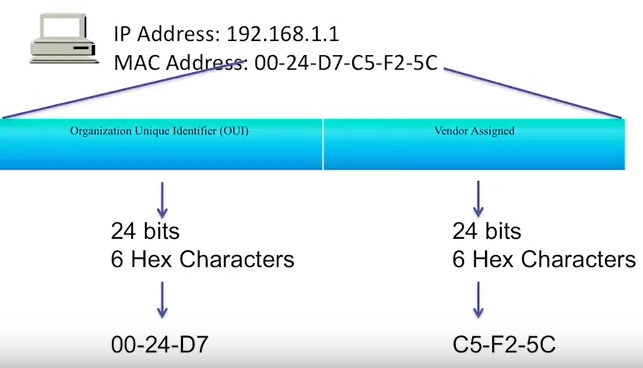https://www.youtube.com/watch?v=a_QTzQtu2zg
In this lesson we’re going to revisit the data link layer and the data link layer is the first layer where devices receive an address. This layer defines how data is formatted for transmission and how access to the network is controlled and this is the layer that switches operate at. So, let’s explore that further. At layer 2, we communicate with frames.
what is a frame?
A frame is like an envelope and in order to deliver that envelope to another computer we need to know the address and that address comes in the form of what we call a MAC address.
MAC address or Media Access Control Address is a unique address that all the devices on a network use to identify themselves. Every device has one, whether it’s a laptop a router or an iPhone. MAC address usually comes from the network interface card. So, when in network interface card is shipped to you or you buy a new laptop with a network interface card in it, it usually contains what we call a burned in MAC address, that until previously you couldn’t really change.
Now with the advent of virtualization technologies those addresses must be virtual and can be changed but previously it was tied to a specific piece of hardware and in a lot of cases still is.
This network interface card has special circuitry built into it to that not only allow it to connect to the network physically in this case it’s through unshielded twisted-pair cabling which would plug into the wall and in turn plugged into the switch.
If we take a deeper look at the MAC address, we will see that it’s made up of a 48-bit address.
48-bit address is split into two parts the first half is an organization unique identifier (OUI) that represents the company that made that Network device or network card that is attaching to the network.
So, for instance Cisco has at least one OUI. When you see that OUI, you know that’s a device made by Cisco.
The second half or the second 24 bits is supposed to be a unique part of the address that is unique to that network card or device attaching to the network.
So, the first half tells you where it’s from in combination with the second half together that address uniquely defines that device on the network