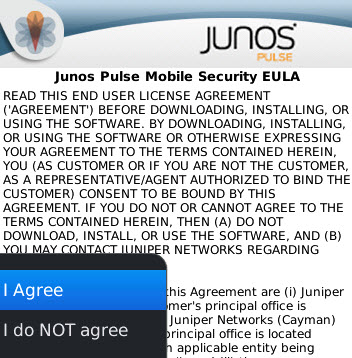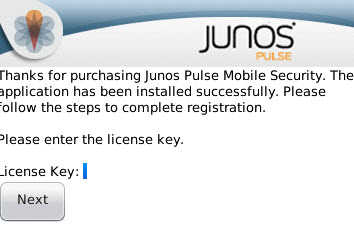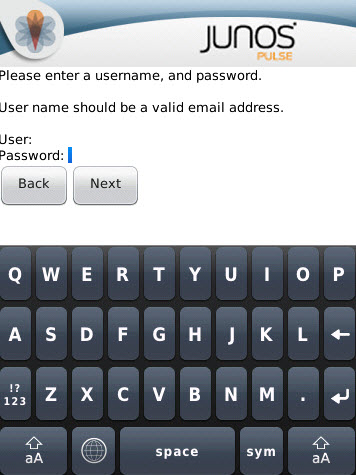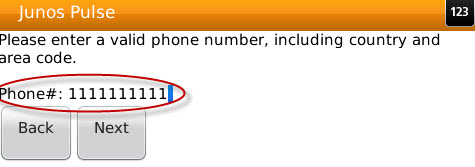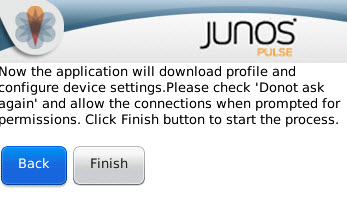This article provides information on how to register a BlackBerry device without a SIM card or data plan.
- You can register a BlackBerry device to the MSG console without a SIM or Data Plan.
- You will first have to enable Wi-Fi on the Blackberry device.
- You will not be able to send commands from the dashboard or MSG console; but can receive commands by clicking the update button on the device, after setting the required default settings in the MSG console.
You will have to enable Wi-Fi and type a unique 10 digit phone number, when registering the device, even though the phone does not have a phone number; that is (111)111-1111.
To register a Blackberry device without a SIM card or data plan, perform the following procedure:
1. Download the MSS Junos Pulse client to the BlackBerry device.
2. Select the MSS Junos Pulse icon to launch the app.
3. Accept the Junos Pulse Mobile Security EULA:
4. Type the License Key:
5. Type the User Name and Password:
6. Type any 10 digit number as the Phone number:
7. Click the Finish button to complete the registration: