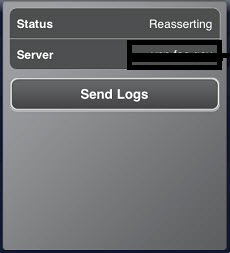On iPad 2, when a user connects via Wi-Fi and tries to launch VPN, the Status of the Junos Pulse VPN changes from ‘Connected’ to ‘Reasserting’; this means that Pulse is trying to reconnect and drops the tunnel.
However, with the same configuration, if the user tries the same from a desktop, the issue does not occur. Additionally, the same configuration works on iPad 1.
The user, with Junos Pulse version 3.0 on iPad 2 running iOS 5, tries to launch VPN through Junos Pulse and the status changes to Reasserting from Connected. It drops the tunnel, until it returns to the Connected status.
The image below illustrates Junos Pulse in Connected state:
The image below illustrates the Pulse status change to Reasserting:
The Issue is with the user’s Wi-Fi network and iPad 2; not Junos Pulse.
From the Junos Pulse logs, we can see that the issue is with the Airport or Wifi disconnecting after some time and eventually the tunnel is dropped. The tunnel comes up on its own after a few seconds.
Connected to SSL VPN from iPad 2 at 4:43:55 PM:
9/30/11 4:43:55 PM vpnagent Info 20110930164355.680504 JuniperVPN.bundle[p81.t1799] info Setting tunnel status to connected (DSPluginController.m:1984) 9/30/11 4:43:55 PM Junos Pulse Warning 20110930164355.704683 Pulse Mobile[p55.t1799] info Connection status changed to Connected (SSLVPNControllerImpl.m:627)
At 4:47:54 PM shows stopping VPN and triggers the reasserting message.
9/30/11 4:47:54 PM Junos Pulse Warning 20110930164754.276326 Pulse Mobile[p55.t1799] info Got a VPN connection status changed event from the framework (SSLVPNControllerImpl.m:102) 9/30/11 4:47:54 PM vpnagent Info 20110930164754.278141 JuniperVPN.bundle[p81.t1799] info Setting tunnel status to reasserting (DSPluginController.m:1984) 9/30/11 4:47:54 PM Junos Pulse Warning 20110930164754.285731 Pulse Mobile[p55.t1799] info Connection status changed to Reasserting (SSLVPNControllerImpl.m:627)
The excerpt below is the Wifi config info from the log, which specifies that the Airport Link is down or the Internet is not reachable:
9/30/11 4:47:54 PM wifid Error WiFi:[340915437.098547]: Processing link event DOWN 9/30/11 4:47:54 PM kernel Debug AppleBCMWLAN Left BSS: @ 0x88828800, BSSID = 00:26:cb:ab:a9:20, rssi = -60, rate = 54 (100%), channel = 11, encryption = 0x1, ap = 1, failures = 0, age = 300, ssid[ 3] = "Test" 9/30/11 4:47:54 PM kernel Debug AirPort: Link Down on en0. Reason 1 (Unspecified)
The excerpt below specifies when the Wifi is connecting again and the Link is up:
9/30/11 4:47:55 PM wifid Error WiFi:[340915439.013695]: Processing link event UP 9/30/11 4:47:55 PM kernel Debug AppleBCMWLAN Joined BSS: @ 0x88828800, BSSID = 00:26:cb:ab:a9:20, rssi = -57, rate = 54 (100%), channel = 11, encryption = 0x1, ap = 1, failures = 0, age = 1, ssid[ 3] = "FAA" 9/30/11 4:47:55 PM kernel Debug AirPort: Link Up on en0
Below we can see the status of the tunnel being connected again at 4:47:59 PM:
9/30/11 4:47:59 PM vpnagent Info 20110930164759.37585 JuniperVPN.bundle[p81.t1799] info Setting tunnel status to connected (DSPluginController.m:1984) 9/30/11 4:47:59 PM Junos Pulse Warning 20110930164759.715037 Pulse Mobile[p108.t1799] info LoginManager:: VPN connected. (Logger.m:92)
So, the logs clearly indicate that the Wi-Fi is losing the connection, which eventually causes the VPN tunnel to drop. The Wi-Fi signal needs to be checked as to find out why it is dropping; the issue is with iPad 2/Wi-Fi connection and not with the IVE.