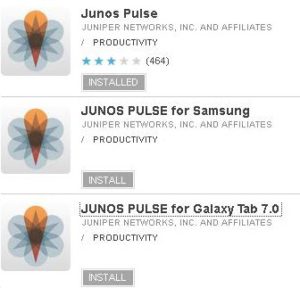There are different Junos Pulse applications available in the Google App Market. This article provides information about the available Junos Pulse versions and their usage. It also provides instructions on how to find the Samsung supported devices for Junos Pulse.
In the Google App Market, the following Junos Pulse applications are available:
- Junos Pulse
- Junos Pulse for Samsung
- Junos Pulse for Galaxy Tab 7.0
Go to https://play.google.com/store and search for Junos Pulse; the following list is generated:
- Due to limitations in the Android platform, Junos Pulse for Google Android can only support L3 VPN in partnership with individual hardware vendors.
- Juniper has worked with Samsung to provide L3 VPN support on Samsung’s Android devices.
- Junos Pulse for Samsung devices is posted on the Samsung Apps market. The Samsung Apps market is not available in certain countries, such as the United States.
- To support these countries, the same versions of Junos Pulse for Samsung, which are available in the Samsung Apps market, can be downloaded from the Google Android Market.
Explanation of Junos Pulse Apps:
Junos Pulse
This app is for all devices running with an Android version, irrespective of the device hardware model or vendor.
As per the Junos Pulse Solution Brochure:
“Junos Pulse provides full Layer 3 VPN access for all Apple iOS devices-including Apple iPhones and iPads, any mobile device that runs Google Android 4.o (Ice Cream Sandwich) and select Android-based devices from various mobile device manufacturers. Please refer to the Junos Pulse supported platforms document for further details about supported Android devices.”
Junos Pulse for Samsung
This app is for Samsung devices, which have firmware upgrades published by Samsung after Sept 2011. This app will not install on devices, which have received firmware upgrades published by Samsung, during or before Sept 2011.
Junos Pulse for Galaxy Tab 7.0
This app is for Samsung devices,which have firmware published by Samsung, during or before Sept 2011.
The best way to check the compatibility is to install Junos Pulse for Samsung; if it fails to install, try installing Junos Pulse for Galaxy Tab 7.0. If neither of the apps install, check the list of supported devices below. If your device type is not listed, contact Samsung for assistance.
Supported Devices
For the list of supported devices, refer to Junos Pulse Mobile Supported Platforms Guide, which is located here:
1.Go to Junos Pulse for Mobile Devices.
2.Select your version under Software Documentation.
3.Select the ‘Junos Pulse Mobile Supported Platforms Guide’.
The Samsung devices are listed in the Appendix. Search for ‘samsung’ for tips in the guide.