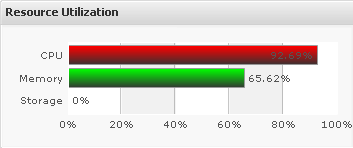The Branch solution devices in the SRX family show high CPU utilization even when there is no traffic on the device.
The information below explains how CPU utilization is shown in J-Web and CLI, and why CPU utilization is shown as high, with examples.
Note: This article applies to Junos OS 10.0 and earlier. After Junos OS 10.0, there is a separate display for the control core and data core on the J-Web dashboard.
On the J-Web Dashboard tab, CPU utilization shows over 90% like below even there are no sessions and no traffics.
The “top” command on the shell or “show system processes extensive no-forwarding” commands on CLI report that CPU utilization is over 100% like below.
root> show system processes extensive no-forwarding
last pid: 3140; load averages: 12.19, 11.75, 9.50 up 0+00:26:40 15:36:04
132 processes: 25 running, 96 sleeping, 11 waiting
Mem: 118M Active, 244M Inact, 999M Wired, 145M Cache, 112M Buf, 436M Free
Swap:
PID USERNAME THR PRI NICE SIZE RES STATE C TIME WCPU COMMAND
960 root 13 76 0 934M 37228K select 0 255:20 1027.69% flowd_octeon_hm
22 root 1 171 52 0K 16K RUN 0 16:32 66.16% idle: cpu0
3107 root 1 80 0 36308K 12012K select 0 0:00 0.73% cli
19 root 1 171 52 0K 16K RUN 3 3:31 0.00% idle: cpu3
20 root 1 171 52 0K 16K RUN 2 3:30 0.00% idle: cpu2
11 root 1 171 52 0K 16K RUN b 2:36 0.00% idle: cpu11
12 root 1 171 52 0K 16K RUN a 2:36 0.00% idle: cpu10
13 root 1 171 52 0K 16K RUN 9 2:35 0.00% idle: cpu9
14 root 1 171 52 0K 16K RUN 8 2:35 0.00% idle: cpu8
15 root 1 171 52 0K 16K RUN 7 2:35 0.00% idle: cpu7
16 root 1 171 52 0K 16K RUN 6 2:35 0.00% idle: cpu6
18 root 1 171 52 0K 16K RUN 4 2:35 0.00% idle: cpu4
17 root 1 171 52 0K 16K RUN 5 2:35 0.00% idle: cpu5
21 root 1 171 52 0K 16K RUN 1 2:35 0.00% idle: cpu1
4 root 1 -8 0 0K 16K - 0 1:50 0.00% g_down
51 root 1 -8 0 0K 16K mdwait 0 0:42 0.00% md0
910 root 1 76 0 24056K 14556K select 0 0:26 0.00% chassisd
23 root 1 -20 -139 0K 16K RUN 0 0:06 0.00% swi7: clock
1. Why is the CPU utilization of SRX branch devices shown high on J-Web?
- J-Web displays the instantaneous CPU utilization of the complete system, which includes control core and the data core.
- It shows always high because the data core utilization is nearly 100%. If so, refer to the last bullet in this step.
- To check control core, enter the CLI command “show chassis routing-engine”:
root> show chassis routing-engine
Routing Engine status:
Temperature 43 degrees C / 109 degrees F
CPU temperature 43 degrees C / 109 degrees F
DRAM 2048 MB
Memory utilization 66 percent
CPU utilization:
User 15 percent
Background 0 percent
Kernel 10 percent
Interrupt 0 percent
Idle 75 percent
Model RE-SRXSME-SRE6
Serial ID AAAB8742
Start time 2009-07-02 19:11:31 KST
Uptime 16 hours, 3 minutes, 18 seconds
Last reboot reason could not be determined
Load averages: 1 minute 5 minute 15 minute
11.78 11.41 11.31
- To check each data core, enter the command “top –H” in the shell.
root@% top -H last pid: 2456; load averages: 11.42, 11.27, 11.26 up 5+03:28:44 16:22:54 72 processes: 13 running, 58 sleeping, 1 zombie CPU states: % user, % nice, % system, % interrupt, % idle Mem: 84M Active, 184M Inact, 998M Wired, 206M Cache, 112M Buf, 501M Free Swap: PID USERNAME PRI NICE SIZE RES STATE C TIME WCPU COMMAND 990 root 139 0 935M 38704K CPU1 1 1374.0 93.21% flowd_octeon_hm 990 root 139 0 935M 38704K CPU3 3 1374.0 92.48% flowd_octeon_hm 990 root 139 0 935M 38704K CPU2 2 1374.0 92.48% flowd_octeon_hm 990 root 139 0 935M 38704K CPU11 b 1374.0 92.48% flowd_octeon_hm 990 root 139 0 935M 38704K CPU10 a 1374.0 92.48% flowd_octeon_hm 990 root 139 0 935M 38704K CPU9 9 1374.0 92.48% flowd_octeon_hm 990 root 139 0 935M 38704K CPU8 8 1374.0 92.48% flowd_octeon_hm 990 root 139 0 935M 38704K CPU7 7 1374.0 92.48% flowd_octeon_hm 990 root 139 0 935M 38704K CPU6 6 1374.0 92.48% flowd_octeon_hm 990 root 139 0 935M 38704K CPU5 5 1374.0 92.48% flowd_octeon_hm 990 root 139 0 935M 38704K CPU4 4 1374.0 92.48% flowd_octeon_hm 990 root 80 0 935M 38704K RUN 0 1374.0 7.47% flowd_octeon_hm 990 root 76 0 935M 38704K select 0 1374.0 0.00% flowd_octeon_hm 946 root 76 0 24580K 15048K select 0 121:18 0.00% chassisd 983 root 76 0 10192K 6332K select 0 3:30 0.00% jdiameterd 973 root 76 0 12536K 8676K select 0 2:29 0.00% l2ald 984 root 76 0 10748K 7144K select 0 2:06 0.00% utmd 995 root 76 0 17512K 13944K select 0 1:45 0.00% snmpd 943 root 76 0 2608K 1204K select 0 1:41 0.00% bslockd
2. Why is the utilization of data core always high even there are is no traffic and sessions?
- The data core runs in a tight loop always to process as soon as a packet arrives instead of using interrupts to process packets whenever it arrives.
3. Why is the “top” and “show system processes extensive no-forwarding” command reporting that CPU utilization is over 100%?
- The forwarding daemon runs nearly 100% in a tight loop in data cores (1..n) and the JUNOS accounts time spent in both cores against forwarding daemon.
- To check per core utilization, use “top –H” instead of using “top”.