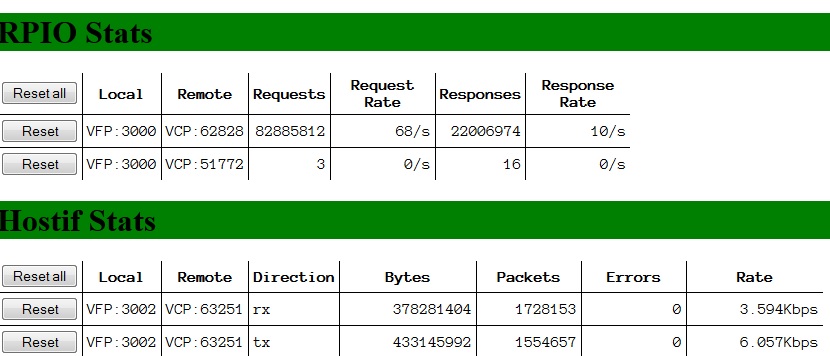On VMX platform one can use web login to vPFE to check the hostIF and RPIO connection between RIOT and vRE status. If web connectivity is not avaialble for troubleshooting, we will need to revert to CLI for the status check. This article provides comand which can be used on vRE VM shell to check this status.
How to check health of hostif and RPIO connection between vRE and vPFE on vRE VM shell. If web connectivity is not available for troubleshooting, we will need to revert to CLI for the status check. This article provides comand which can be used on vRE VM shell to check this status.
On VMX platfrom, vRE and vPFE communicate with each other internally over internal bridge. The RPIO server on vPFE communicates with RPIO client on vRE over RPIO tunnel. Also, host IF is used to send and receive host bound packets between vRE and vPFE.
One can use web url to check the status on connection for hostif and RPIO on vPFE.
Got to this web page
http://<vPFE mgmt IP>:8080/
Login: pfe/pfe
you will see the following status on the web page. Green means the RPIO and Hostif connections are up between vRE and vPFE.
If you do not have connectivity to web server on vPFE, you can login to vRE VM shell and run the following command to check the status of above connections.
root@mx86-jtac-lab% netstat -an |grep 172.16 tcp4 0 0 172.16.0.1.22 172.16.0.3.33168 ESTABLISHED tcp4 0 0 172.16.0.1.63251 172.16.0.2.3002 ESTABLISHED tcp4 0 0 172.16.0.1.51772 172.16.0.2.3000 ESTABLISHED tcp4 0 0 172.16.0.1.62828 172.16.0.2.3000 ESTABLISHED tcp connections above should be established for vPFE and vRE communication. If these are not established, then look at the RIOT process by login into the vPFE VM.