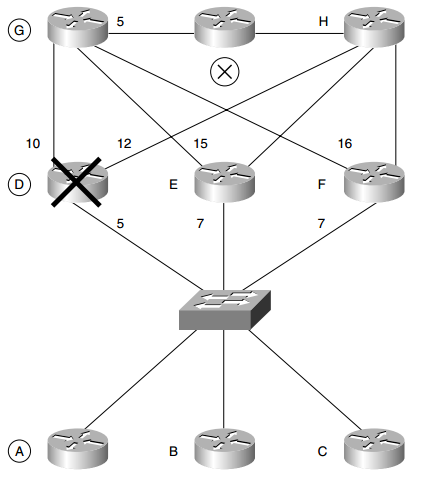CCNP Route FAQ: Using EIGRP in Enterprise Networks
Q1. If a router does not have a feasible successor, what action will it take?
Q2. When does EIGRP need to be manually redistributed into another EIGRP process?
Q3. Which timers are tracked in the neighbor table?
Q4. What is the difference between an update and a query?
Q5. When does EIGRP recalculate the topology table?
Q6. EIGRP has a default limit set on the amount of bandwidth that it can use for EIGRP packets. What is the default percentage limit?
Q7. State two rules for designing a scalable EIGRP network.
Answer: The rules for scaling an EIGRP network include these:
- Allocation of addresses should be contiguous to allow summarization.
- A hierarchical tiered network design should be used, to allow summarization.
- Summarization should be used.
- Sufficient network resources (both H/W and S/W) should be used on network devices.
- Sufficient bandwidth should be used on WAN links.
- Appropriate EIGRP configuration should be used on WAN links.
- Filters should be used.
- Network monitoring should be used.
Q8. What is the preferred configuration for a hybrid multipoint NBMA network when one VC has a CIR of 56 kbps and the other five VCs each have a CIR of 256 kbps?
Q9. With four Frame Relay circuits in a multipoint solution and a bandwidth configuration of 224, what is the allocation per circuit, and where would the bandwidth command be configured?
Q10. Explain the purpose of the command no auto-summary.
Q11. Explain the meaning of the command ip bandwidth-percent eigrp 63 100.
Q12. EIGRP may be used to send information about which three routing protocols?
Q13. Which EIGRP packets are sent reliably?
Q14. In what instances will EIGRP automatically redistribute?
EIGRP also automatically redistributes between the LAN protocol and EIGRP.
EIGRP for IPX automatically redistributes into IPX for RIP/SAP and EIGRP for AppleTalk; it similarly redistributes automatically into RTMP.
Q15. How long is the holdtime, by default?
Q16. What is an EIGRP topology table, and what does it contain?
Q17. What is the advertised distance in EIGRP, and how is it distinguished from the feasible distance?
Figure: The Use of Feasible and Advertised Distance—Active Mode
Q18. What EIGRP algorithm is run to create entries for the routing table?
Q19. When does EIGRP place a network in active mode?
Q20. By default, EIGRP summarizes at which boundary?
Q21. What is Stuck in Active?
Q22. What is the variance command used for?
Q23. State two factors that influence EIGRP scalability.
Q24. What command is used to display which routes are in passive or active mode?
Q25. What command is used in EIGRP to perform manual summarization?
Q26. For Frame Relay, when would you configure the physical interface (as opposed to a subinterface) with the bandwidth command?
Q27. Which command is used to display all types of EIGRP packets that are both received and sent by a router?