CCNA Data Center FAQ: IPv4 Routing Concepts
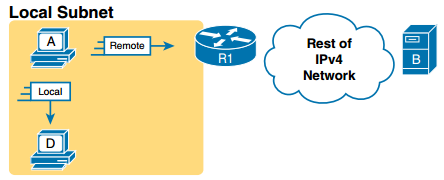 Figure: Host Routing Logic Summary
Figure: Host Routing Logic Summary
Q1. A user on a PC opens a command prompt and uses the ipconfig command to see that the PC’s IP address and mask are 192.168.4.77 and 255.255.255.224, respectively. The user then runs a test using the ping 192.168.4.117 command. Which of the following answers is the most likely to happen?
a. The PC sends packets directly to the host with address 192.168.4.117.
b. The PC sends packets to its default gateway.
c. The PC sends a DNS query for 192.168.4.117.
d. The PC sends an ARP looking for the MAC address of the DHCP server.
Q2. Router R1 lists a route in its routing table. Which of the following answers list a fact from a route, that the router then compares to the packet’s destination address? (Choose two answers.)
a. Mask
b. Next-hop router
c. Subnet ID
d. Outgoing interface
Q3. Which implementation on a Cisco Nexus switch turns off all Layer 2 protocol functions on an interface?
a. Routed interface
b. Switched virtual interface (SVI)
c. Switchport access interface
d. Switchport trunk interface
Q4. Which interface is preferred if you want to support both Layer 2 and Layer 3 for a VLAN on a Cisco Nexus switch?
a. Trunk
b. Access
c. Switched virtual interface (SVI)
d. Switchport
Q5. Which interface implementation on a Cisco Nexus switch allows for the faster interface or link down detection when router peering?
a. Switched virtual interface (SVI)
b. Routed interface
c. Trunk
d. ISL