CCNA DC FAQ: Cisco Nexus IPv4 Routing Configuration
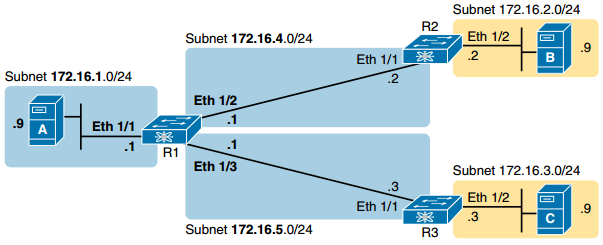 Figure: Sample Network to Show Connected Routes
Figure: Sample Network to Show Connected Routes
Q1. Which implementation on a Cisco Nexus switch turns off all Layer 2 protocol functions on an interface?
a. no switchport under the interface configuration mode
b. interface vlan 1 under the interface configuration mode
c. ip address under the interface configuration mode
d. router ospf under the routing process
Q2. Which command under an interface on a Layer 3 switch enables a VLAN 10 to be assigned to it?
a. no switchport vlan 10
b. switchport trunk allowed vlan 10
c. switchport access vlan 10
d. vlan 10 switchport
Q3. Which implementation on a Cisco Nexus switch allows for an IP address to be assigned to a switched virtual interface (SVI) for VLAN 10 if the feature interfacevlan command has already been enabled?
a. ip address command under a physical interface assigned to a VLAN 10
b. ip address command under the interface vlan 10 configuration mode
c. ip address command under the interface configuration mode
d. ip address command assigned to VLAN 10 under the vlan configuration mode
Q4. A Layer 3 switch has been configured to route IP packets between VLANs 1, 2, and 3, which connect to subnets 172.20.1.0/25, 172.20.2.0/25, and 172.20.3.0/25, respectively. The engineer issues a show ip route command on the Layer 3 switch, listing the connected routes. Which of the following answers lists a piece of information that should be in at least one of the routes?
a. Interface Ethernet 1/1
b. Next-hop router 172.20.4.1
c. Interface VLAN 2
d. Mask 255.255.255.0
Q5. An engineer configures a static IPv4 route on router R1. Which of the following pieces of information should not be listed as a parameter in the configuration command that creates this static IPv4 route?
a. The destination subnet’s subnet ID
b. The next-hop router’s IP address
c. The next-hop router’s neighboring interface
d. The subnet mask
Q6. Which of the following commands correctly configures a static route?
a. ip route 10.1.3.0 255.255.255.0
b. ip route 10.1.3.0 Ethernet 1/1
c. ip route 10.1.3.0 0.0.0.255
d. ip route 10.1.3.0 /24 Ethernet 1/2